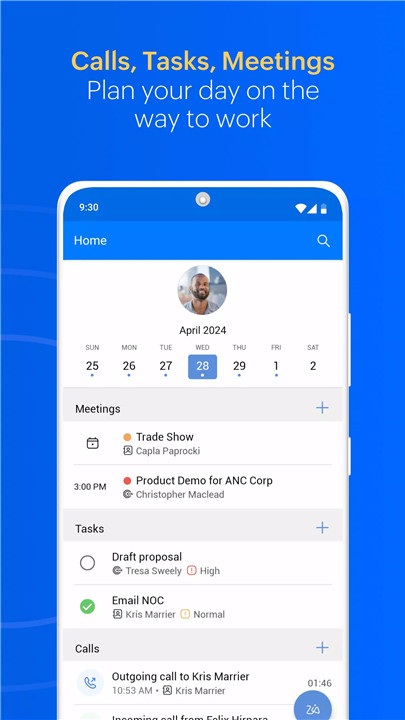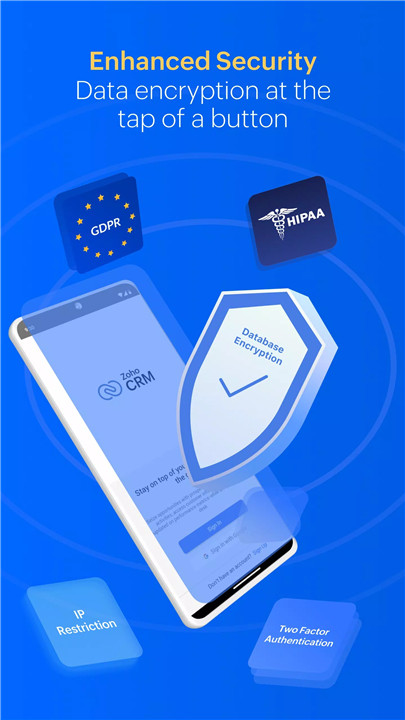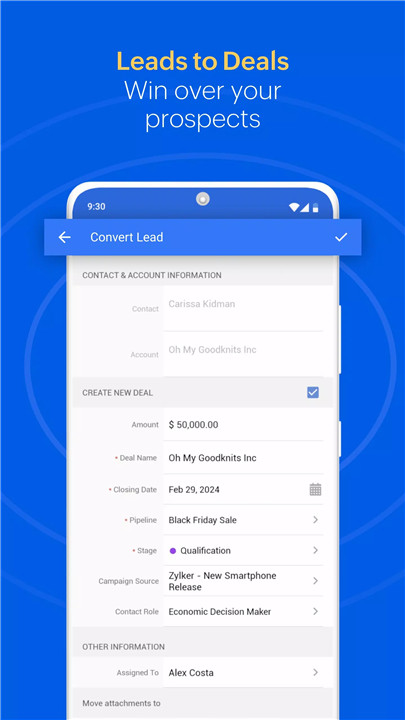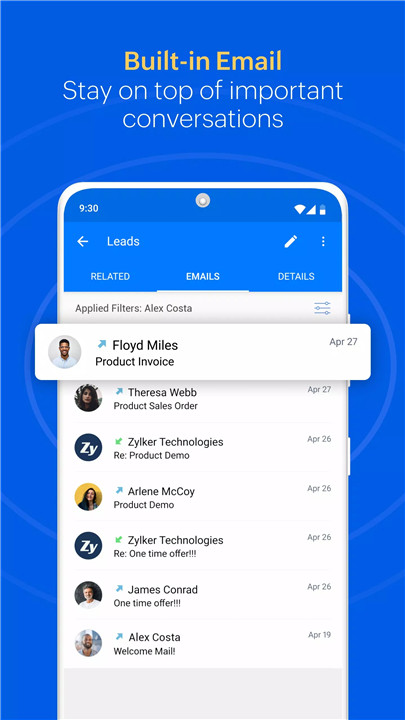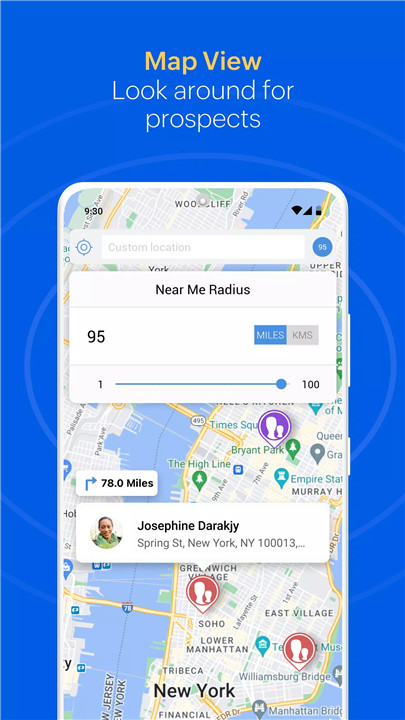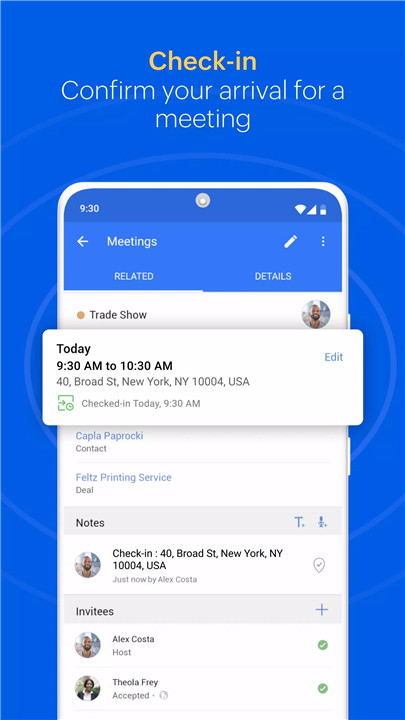Features
Here’s how the Zoho CRM mobile app can help you:
Task and Meeting Management: Get a clear overview of your scheduled tasks, meetings, and calls. Set reminders to ensure you never miss an important event.
Global Search: Utilize the powerful global search function to quickly locate anything you need within your CRM.
Pre-Meeting Preparation: Review notes and attachments before heading out for crucial meetings, so you’re always well-prepared.
Proximity-Based Customer Location: Find nearby customers and sales opportunities easily, and navigate to their locations without hassle.
Client Check-Ins: Check in at client locations to record your visits and maintain accurate records of your interactions.
Call Logging and Voice Notes: Log calls and capture details of conversations effortlessly by attaching voice notes.
Sales and Marketing Trends: Visualize trends in sales and marketing, and make informed decisions even when you’re away from your desk.
Real-Time Collaboration: Collaborate with your team in real-time using Feeds, and @mention colleagues to keep everyone in the loop.
Automatic Data Sync: Sync your data automatically across all platforms, eliminating worries about network connectivity issues.
Why Download Zoho CRM Mobile App?
Enhanced Productivity: With features designed to streamline your sales processes and manage tasks efficiently, the Zoho CRM mobile app ensures you stay productive, whether you’re in the office or on the move.
Seamless Integration: The app integrates smoothly with your existing Zoho CRM system, ensuring all your data is synchronized and accessible across all devices.
Field Sales Optimization: Ideal for field sales professionals, the app offers tools to manage customer relationships and sales activities effectively while on the go.
Improved Communication: Stay connected with your team and clients through real-time collaboration and instant updates, helping you make better decisions and respond faster.
Offline Access: With offline capabilities, you can continue working even without an internet connection, and sync your data automatically once you’re back online.
FAQ
How can I download the Zoho CRM mobile app?
You can download the Zoho CRM mobile app from the Apple App Store for iOS devices or Google Play Store for Android devices. Simply search for “Zoho CRM” and install the app on your device.
Do I need a Zoho CRM account to use the mobile app?
Yes, you need an active Zoho CRM account to use the mobile app. If you don’t have an account yet, you can sign up for one on the Zoho CRM website.
Is the app available in multiple languages?
The Zoho CRM mobile app supports multiple languages. You can select your preferred language from the app’s settings.
Can I use the app offline?
Yes, the Zoho CRM mobile app offers offline access, allowing you to work without an internet connection. Your data will be synced automatically when you’re back online.
How do I get support if I encounter issues with the app?
If you have any questions or encounter issues, you can reach out to the support team by emailing crm@zohomobile.com. They will be happy to assist you.
What's New in the Latest Version 3.6.17.1
Last updated on Aug 21, 2024
1.In this update, we have supported viewing saved filters configured on the web.
2.Client Script is now available for Detail Page Standard.
3.Introducing Quick Navigator: Effortlessly navigate between related lists within the detail view.