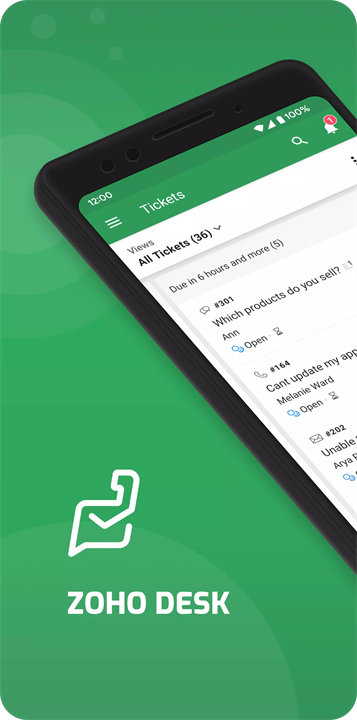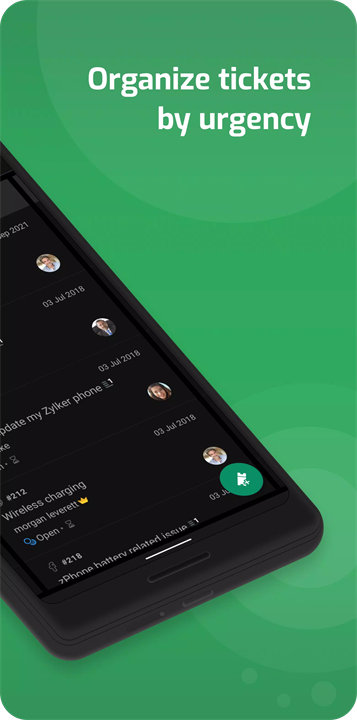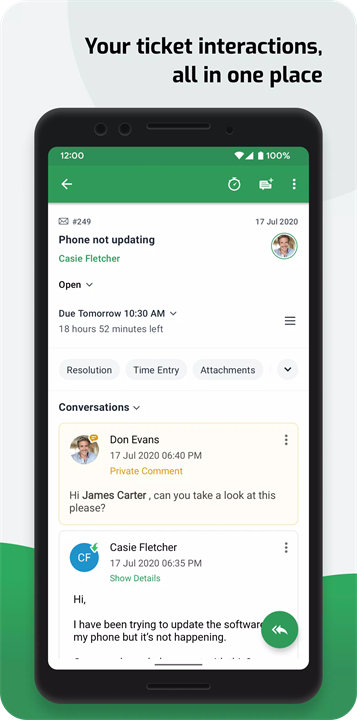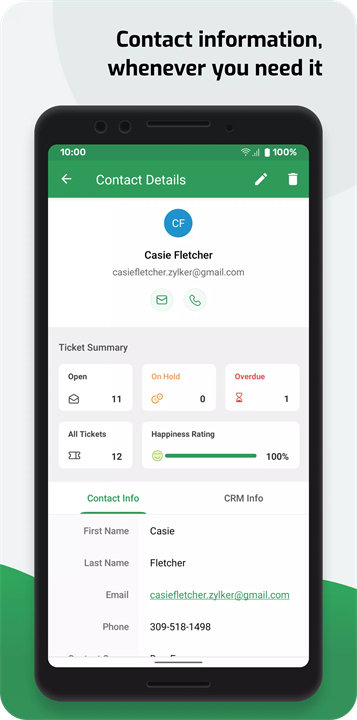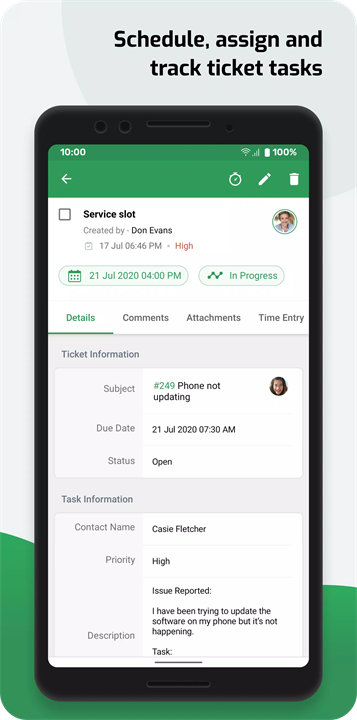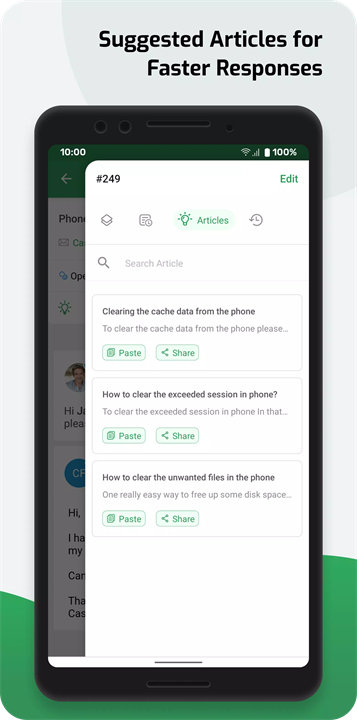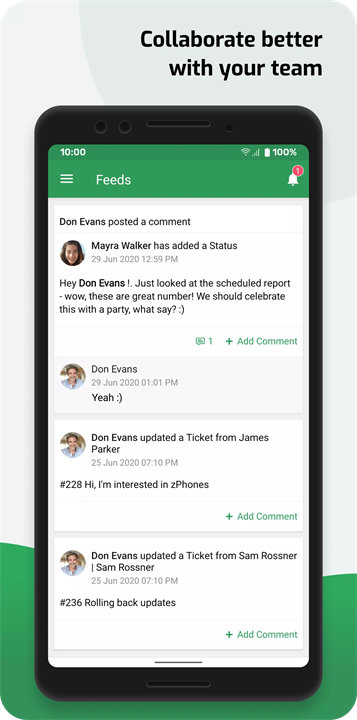Welcome to Zoho Desk!
Zoho Desk is a context-aware help desk software tailored to help businesses automate, manage, and improve their customer support services. Available both as a web and mobile application, Zoho Desk enables customer service teams to resolve support tickets efficiently from anywhere. Its mobile app allows agents to stay connected, collaborate with teams, track ticket progress, and engage customers across multiple channels—all in real time. Download Zoho Desk now!
Features of Zoho Desk:
Mobile Ticket Management:
Create, assign, update, and resolve tickets directly from the mobile interface, with full access to customer history and ticket details.
Multi-Channel Communication:
Respond to customer queries from various platforms like WhatsApp, Instagram, Twitter, and WeChat in one unified interface.
Custom Views & Prioritization:
Use filters and work modes to sort and prioritize tickets based on status, customer type, or urgency.
CRM Integration:
Gain access to contact details and contextual information pulled from Zoho CRM, making customer support more personal and informed.
Team Collaboration Tools:
Collaborate with other departments via mentions and comments in the Team Feed, enabling fast resolution and teamwork.
Real-Time Notifications:
Stay updated with ticket activities, mentions, and status changes through push notifications on your device.
Gesture-Based Ticket Actions:
Perform common actions like closing or assigning tickets using simple swipes for a faster workflow.
Task and Time Tracking:
Monitor how long agents spend on tickets and create task checklists for improved follow-ups and accountability.
Top 5 FAQs on Zoho Desk:
1. Q: Can Zoho Desk be used offline or without internet?
A: No, Zoho Desk requires an active internet connection to access ticket data and sync updates in real-time.
2. Q: Does Zoho Desk support customer communication via social media?
A: Yes, it supports messaging platforms like WhatsApp, Instagram, Twitter, and more, allowing agents to reply directly from the app.
3. Q: How can I make sure high-priority tickets are seen first?
A: Use Custom Views and Work Modes to organize tickets by priority, SLA violations, or custom criteria, so urgent tickets are handled first.
4. Q: Is the Zoho Desk mobile app free to use?
A: The mobile app is free, but it requires a Zoho Desk account. Access to features depends on your subscription plan.
5. Q: Can multiple teams collaborate on the same ticket?
A: Yes. You can tag other departments, share ticket notes, and communicate via Team Feed to collaborate and resolve issues faster.
<3
We're always working to make your Zoho Desk mobile app experience as smooth as possible. If you face any issues, write to us at desk@zohomobile.com and we'll get back to you right away.
Version History
v2.9.4——13 May 2025
- File type restrictions configured by admins will now be enforced in the mobile app, ensuring that agents adhere to the organization's security policies.