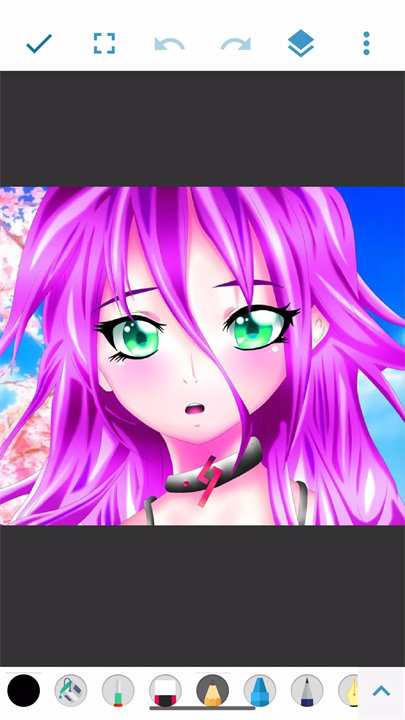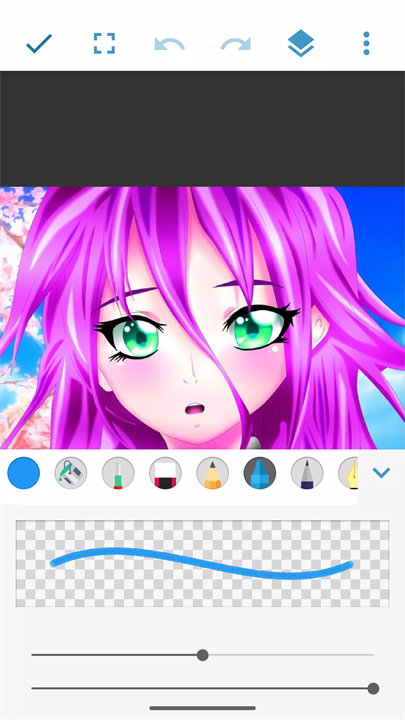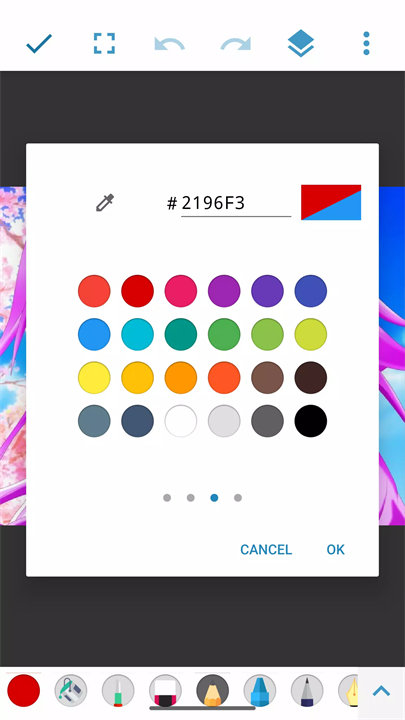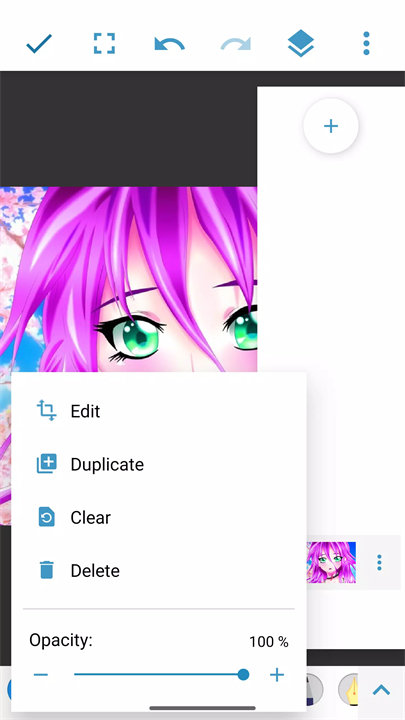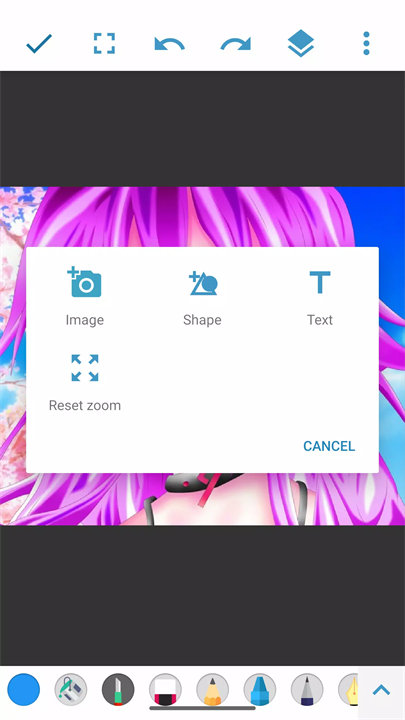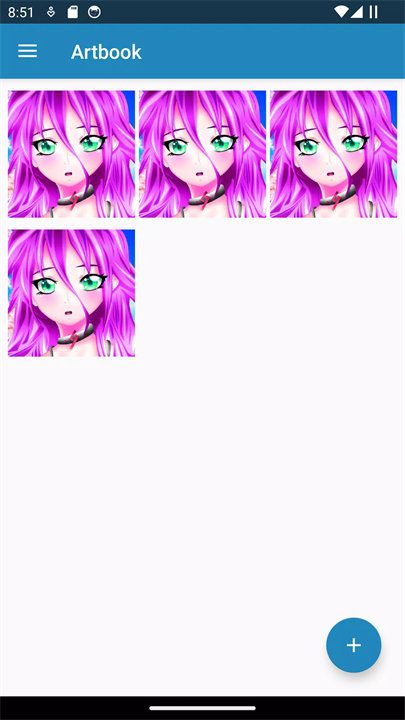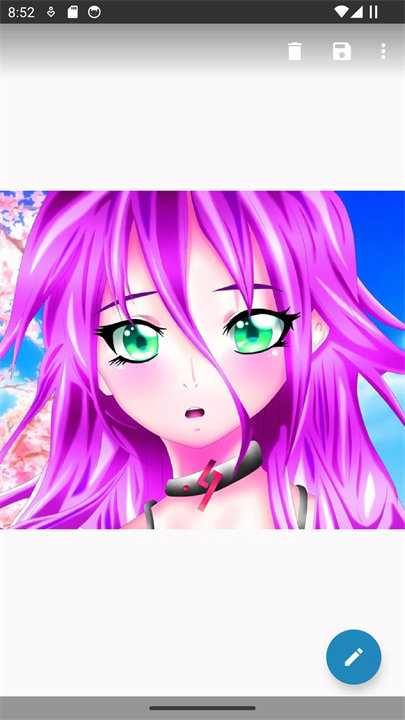Welcome to Artbook!
Artbook is a free, user-friendly digital drawing and painting app designed for creators of all levels. It offers a minimalist sketch pad environment packed with powerful features like advanced brush tools, layers, and editing capabilities. Whether you’re sketching casually or creating detailed digital artwork, Artbook provides an intuitive platform that mimics the feel of traditional drawing while offering the flexibility of digital design. Download Artbook now!
Key Features of Artbook:
Powerful Brush Tools- Offers a variety of brush types, sizes, and textures.
- Ideal for detailed sketching, painting, anime coloring, and manga art.
- Brush strokes mimic traditional drawing styles for natural results.
Layer Support
- Create and manage multiple layers with adjustable opacity.
- Helps artists separate background, line art, and coloring elements efficiently.
- Easy layer movement and reordering improve creative control.
Intuitive Drawing Interface
- Designed for simplicity, allowing quick access to all drawing tools.
- Great for beginners and efficient for experienced artists.
- Start drawing instantly without a steep learning curve.
Editing Tools
- Refine and enhance your artwork using built-in editing options.
- Erase, undo, redo, and adjust as needed without losing quality or progress.
iPad and Touch Device Optimization
- Optimized for iPads and other touch devices.
- Compatible with styluses like Apple Pencil for pressure-sensitive drawing.
Top 5 FAQs on Artbook:
1. Is Artbook free to use?Yes, Artbook is free to download and use. It includes many features at no cost, with optional in-app purchases for additional tools or brushes.
2. Can I use Artbook offline?
Yes, Artbook works completely offline. You don’t need an internet connection to draw, paint, or edit your artwork.
3. Does it support pressure-sensitive styluses like Apple Pencil?
Yes, Artbook supports pressure-sensitive styluses. When using tools like the Apple Pencil, the app recognizes pressure to provide dynamic brush control.
4. How do I export my drawings?
You can export your artwork in formats like PNG or JPEG. Simply save your drawing to your device or share it via social media, messaging apps, or cloud storage.
5. Are there limitations on the number of layers I can use?
The app allows multiple layers, but the number may depend on your device’s memory and processing capabilities. For most users, the limit is more than sufficient for detailed artwork.
<3
Version Historyv1.0.0——16 Sep 2023
Uploading the old version of Artbook - as requested by multiple users.