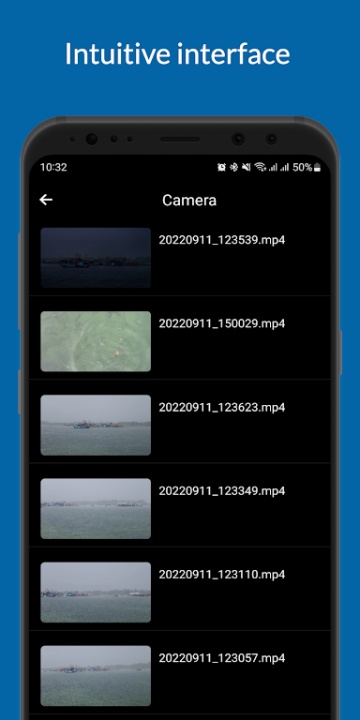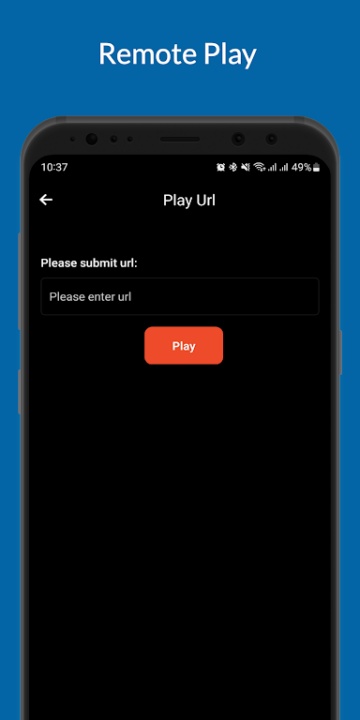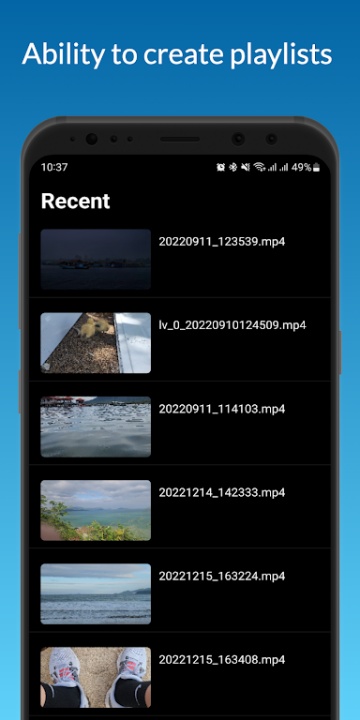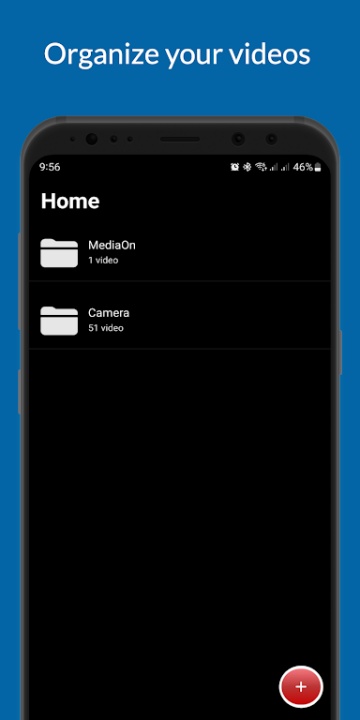Media ON offers a full-featured multimedia playback solution designed to support a wide variety of video formats and customizable viewing experiences. Built for users who value smooth performance, broad format compatibility, and flexibility in media management, Media ON ensures uninterrupted playback of HD content while allowing for personalized control of audio, video, and interface elements. Whether watching long-form content or casually browsing a personal library, the platform is optimized to enhance user accessibility and quality across devices.
Comprehensive Format Compatibility
- Supports MP4, AVI, MKV, and other popular video file formats
- Reduces the need for third-party format conversion tools or separate players
- Enables seamless playback of downloaded content, legacy files, or camera recordings
- Continual optimization for newer codec integration ensures up-to-date format recognition
Smooth High-Definition Playback
- Engineered for lag-free video streaming across supported resolutions
- Dynamic buffering algorithms allow for quick loading and minimal delay
- Maintains visual consistency without frame drops or stuttering on standard and high-end devices
- Optimized for internal storage and external media playback
Video Library Management Tools
- Enables playlist creation for theme-based or sequential viewing preferences
- Allows sorting, organizing, and tagging of files for improved navigation
- Custom folders and interface layout preferences enhance control for frequent users
- Ideal for managing large video archives, educational resources, or entertainment collections
Subtitle and Closed Caption Integration
- Built-in support for embedded subtitles and sidecar subtitle file formats
- Allows customization of subtitle font, size, language, and position
- Supports closed caption formats for accessibility and multilingual viewing
- Synchronization options available for matching timing with audio tracks
Advanced Playback and Audio Controls
- Playback speed adjustment supports fast-forward, slow motion, and variable speed viewing
- Built-in equalizer offers multiple presets and manual tuning for optimal sound clarity
- Volume gain, stereo balance, and channel control included in audio settings
- Useful for language learning, audio-sensitive content, or personal preference tuning
User Interface and Accessibility
- Intuitive design with easy access to core features and visual clarity across resolutions
- Touch-friendly controls support fluid interaction for mobile and tablet users
- Minimal visual distraction ensures focus remains on media content
- Designed to accommodate casual users as well as frequent media consumers
Frequently Asked Questions
Q: Which video formats are supported?
Media ON supports MP4, AVI, MKV, and other major formats.
Q: Can I adjust playback speed?
Yes, the app offers flexible speed control.
Q: Is subtitle support included?
Yes, subtitles and closed captions are supported and customizable.
Q: Does the player include an equalizer?
Yes, it features a built-in audio equalizer for personalized sound.
Q: Can I organize my videos into playlists?
Yes, playlist creation and video organization are supported.
Q: Is playback smooth for HD content?
Yes, high-definition content is played without lag or stuttering.
Q: Can I use the app on a tablet?
Yes, the interface is optimized for mobile and tablet devices.
Q: Does the app require conversion tools for file compatibility?
No, most common formats are supported without conversion.
Version History
v1.0.20 —— 1 Dec 2024
Minor Bug Fixes—routine corrections applied to improve playback and app stability
v1.0.19 —— 12 Nov 2023
Ad Experience Adjusted—frequency of ads reduced for smoother viewing
Minor Bug Fixes—standard technical updates applied
v1.0.17 —— 26 Oct 2023
System Corrections—minor fixes introduced to improve compatibility and performance