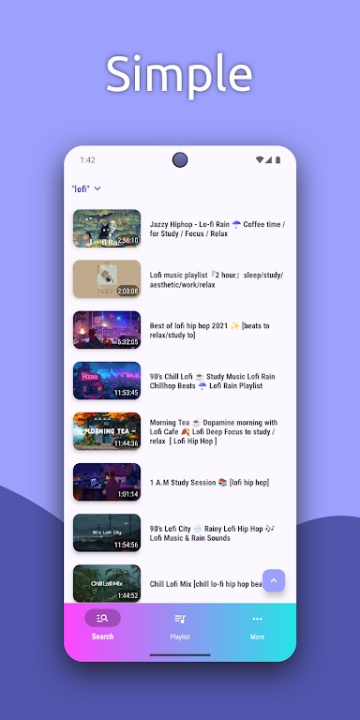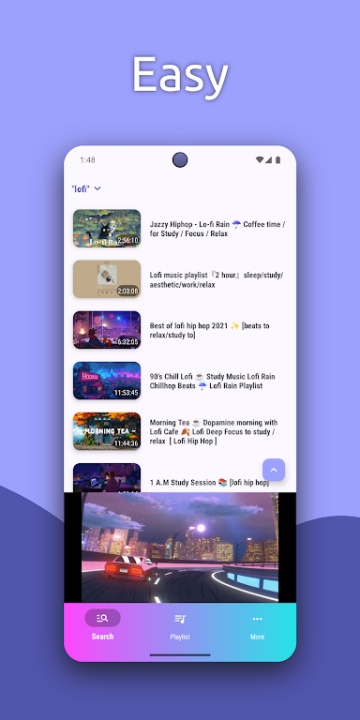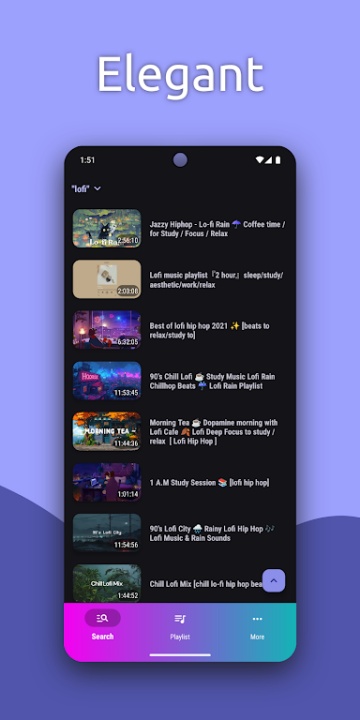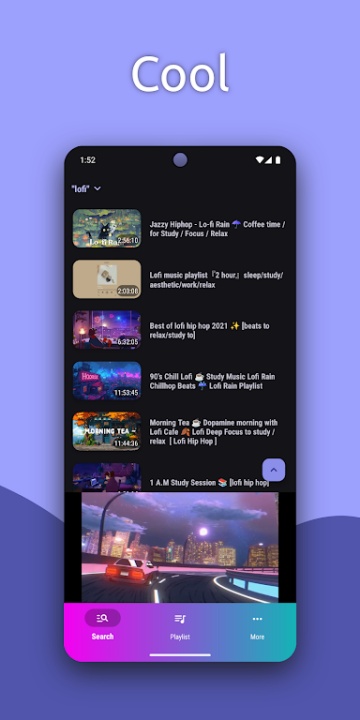Pearl offers a minimalist and performance-driven offline music experience that allows users to store, organize, and enjoy their favorite audio and video content without relying on internet access. With support for high-quality MP3 and MP4 formats, this media player is tailored for on-the-go users looking for a simple yet elegant solution to manage local music and video files. Whether commuting, traveling, or simply unwinding, Pearl delivers consistent playback and intuitive controls that prioritize clarity, efficiency, and aesthetics.
Offline Music Playback
- Play downloaded MP3 files without needing internet or Wi-Fi connectivity
- Supports background playback with control options via lock screen and notification panel
- Lightweight audio files ensure quick access and minimal device storage impact
MP4 Video Integration
- Watch stored MP4 videos through a built-in, streamlined video player
- Organize visual content alongside music with easy playlist and gallery functionality
- Enables offline entertainment in both audio and video formats
Playlist Creation and Management
- Build custom playlists from local MP3 collections
- Save and edit playlists for specific moods, occasions, or routines
- Continuous playback across saved lists ensures seamless transitions between songs
High-Quality Format Optimization
- Utilizes MP3 for audio and MP4 for video to ensure optimal quality-to-size ratio
- Efficient file formats enable high-bitrate playback without excessive data usage or storage demand
- Designed to run smoothly even with lower network speeds during initial downloads
Elegant User Interface
- Simple, visually polished design that balances functionality and aesthetic appeal
- Intuitive controls make browsing, playing, and managing content easy for all users
- Optimized for responsiveness and low battery consumption
Offline Usability
- Ideal for travel scenarios such as flights, subways, or rural environments without reliable internet
- No ads or streaming interruptions during offline playback
- Music and videos remain accessible anytime once downloaded
Technical Efficiency
- Reduces device load by utilizing lightweight file formats and streamlined playback logic
- Maintains battery performance through minimal background activity and optimized rendering
- Offers reliable performance across devices, including low-spec smartphones
Frequently Asked Questions
Q: Can I use the app without an internet connection?
Yes, all downloaded MP3 and MP4 files are playable offline.
Q: Is it possible to create playlists?
Yes, users can build and manage playlists using downloaded music files.
Q: Does it support video playback?
Yes, MP4 video files can be played through the built-in video player.
Q: Is the app resource-intensive?
No, it is optimized for low battery use and minimal storage requirements.
Q: Can I control music while the screen is locked?
Yes, playback controls are accessible via lock screen and notification bar.
Q: Are downloads done within the app?
Music and video files must be downloaded externally, then accessed through the app.
Q: What file formats does the app support?
MP3 for music and MP4 for video are fully supported.
Q: Will I receive ads while playing content offline?
No, offline playback does not include ads.
Version History
v4.8 —— 7 Nov 2025
New Features Introduced—expanded app capabilities for improved usability
Speed Improvements—enhanced download and playback responsiveness
v4.7 —— 7 Jan 2025
New Features Introduced—refinements to existing tools and functions
Speed Improvements—smoother performance across devices
v4.4 —— 22 Apr 2025
New Features Introduced—latest tools to enrich offline listening experience
Speed Improvements—faster operations with reduced lag