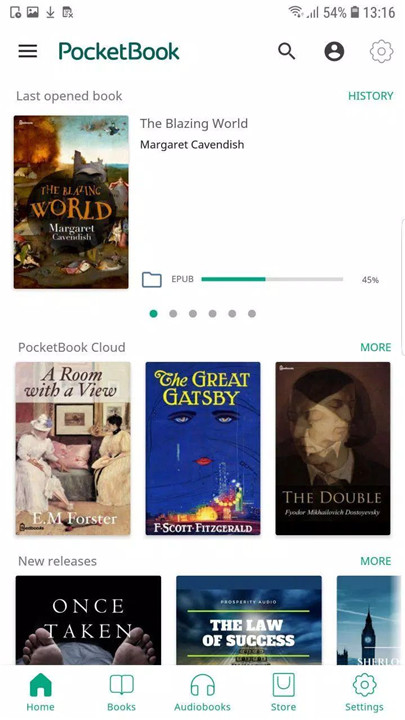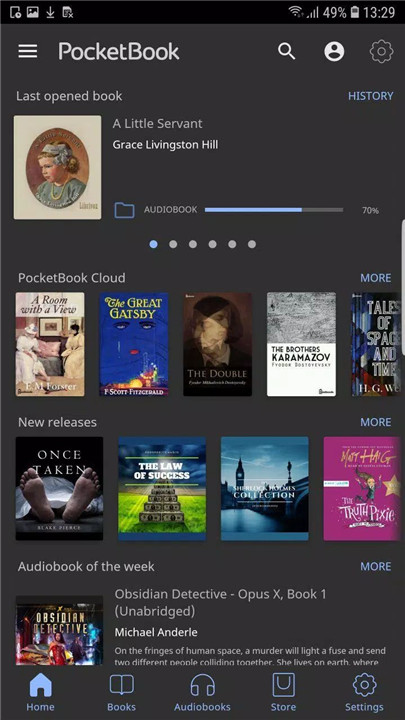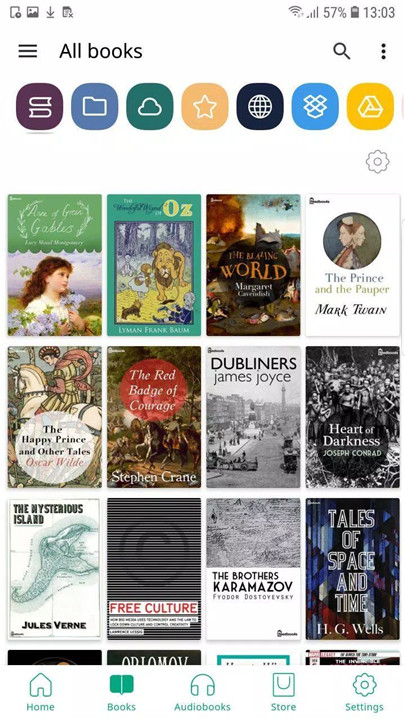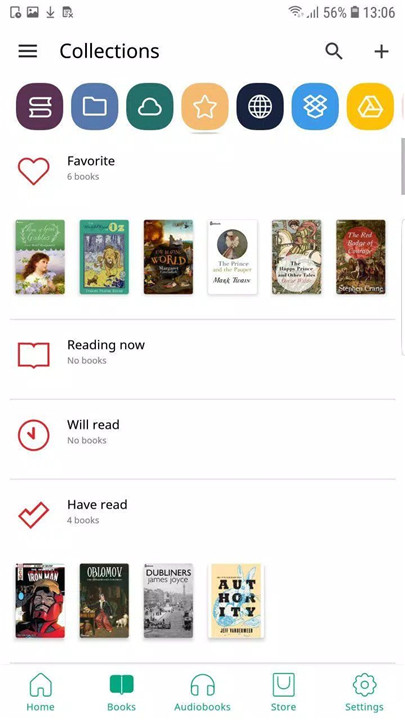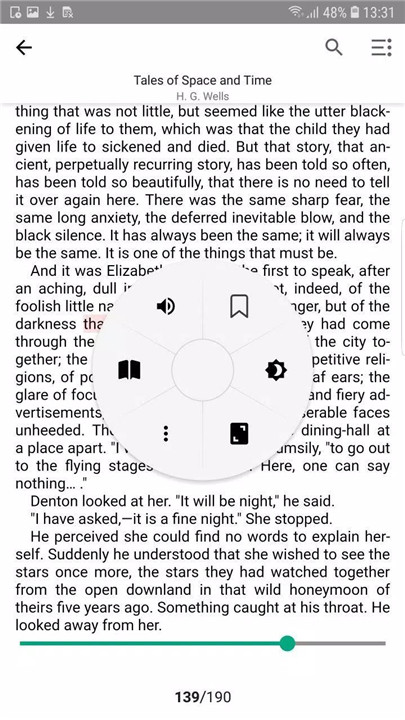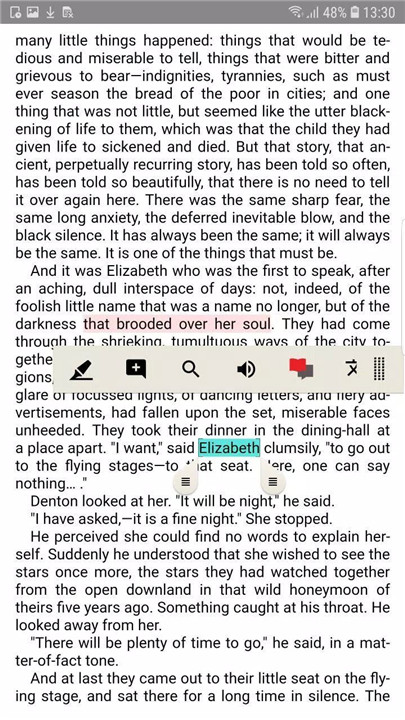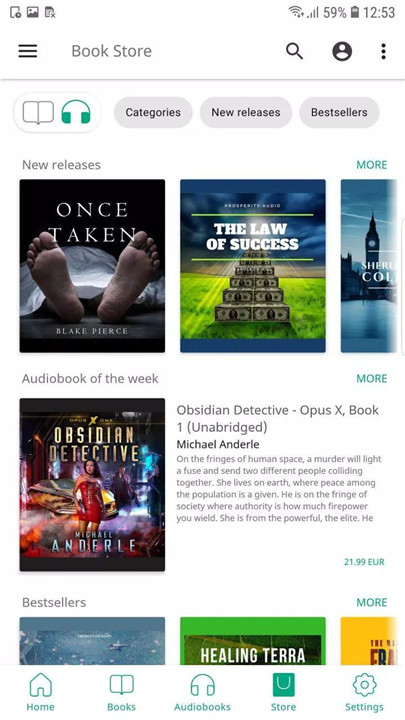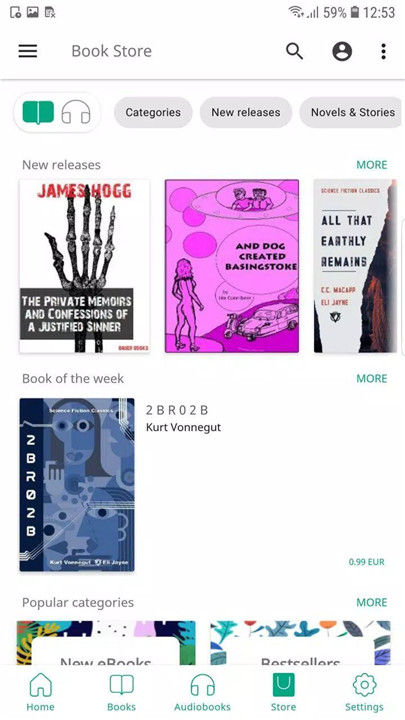PocketBook Reader is your all-in-one app for reading e-books, comics, magazines, and even listening to audiobooks — completely free and ad-free.
Supporting 26+ book and audio formats, this powerful app lets you open everything from EPUB, MOBI, and PDF to CBZ, CBR, and MP3. With cross-device sync, integrated dictionaries, and customizable settings, it’s more than just an e-reader — it’s your personal library, audiobook player, and study companion, all in one.
Read in Any Format
With PocketBook Reader, format limitations are a thing of the past. The app supports all popular eBook and comic formats, including:
· Book formats: PDF (Adobe DRM), EPUB (Adobe DRM), FB2, MOBI, DJVU, DOCX, TXT, RTF, and HTML.
· Comic formats: CBR, CBZ, and CBT for smooth image-based storytelling.
· Special features: PDF Reflow automatically adjusts text to fit your screen for easier reading.
You can even open books protected with Adobe DRM, ensuring access to the widest range of content available today.
Listen & Learn
PocketBook Reader isn’t just for reading — it’s for listening too!
· Supports MP3 and M4B audiobooks.
· Text-to-Speech (TTS) feature lets you turn any eBook into an audiobook.
· Take notes while listening or reading.
· Replace the built-in TTS engine with your favorite one from Google Play.
Thanks to integrated dictionaries and a translation tool, you can easily read or listen in multiple languages and expand your vocabulary along the way.
Sync & Access Anywhere
Your library travels with you wherever you go.
· PocketBook Cloud syncs all your books, audiobooks, bookmarks, and notes across devices.
· Connect to Dropbox, Google Drive, and Google Books for seamless access.
· Support for OPDS catalogs gives you entry to global digital libraries.
· Quickly search books using the ISBN scanner or borrow eBooks directly from supported libraries.
If you own a PocketBook E Ink reader, simply scan a QR code to sync your entire library instantly.
Customize Your Experience
Make reading yours with fully customizable settings:
· Adjust font, color themes, margins, and line spacing.
· Choose from 7 interface themes and night-reading modes.
· Customize the page-turn animation and button layout.
· Crop margins and fine-tune the reading area for your perfect layout.
You can even add widgets for quick library access or display cloud services directly on your home screen.
Smart Library & Notes
Stay organized and never lose track of your thoughts:
· Manage all files through the built-in file explorer.
· Sort, filter, and mark books easily.
· Bookmark, annotate, and highlight with ease.
· Collect notes and comments into separate files and share via email or messengers.
PocketBook Reader ensures a smooth and fast experience, even when working with large files containing embedded media.
Why Choose PocketBook Reader?
PocketBook Reader is designed for ultimate comfort, freedom, and versatility — perfect for students, book lovers, and professionals alike.
With no ads, cross-platform syncing, and endless customization, it’s a complete reading ecosystem built around you.
FAQs
1. Where can I find the current software version on my e-reader?
You can find it under Settings → Software → Software version.
2. What file formats does PocketBook Reader support?
It supports 26+ formats, including EPUB, PDF, MOBI, FB2, CBR, CBZ, DOCX, MP3, and M4B, among others.
3. Can I sync my books across multiple devices?
Yes! Using PocketBook Cloud, you can sync your books, audiobooks, notes, and reading positions across all devices.
4. Does the app support audiobooks and text-to-speech?
Absolutely. You can listen to MP3 and M4B audiobooks and even use TTS to have any text read aloud.
5. Is PocketBook Reader ad-free?
Yes, PocketBook Reader is completely free and ad-free, ensuring a smooth and distraction-free reading experience.
Version History
v5.55.fbaec0f1.0.release—21 May, 2024
- bugfix and improvements
v5.50.572.357.release—21 Nov, 2023
- bugfix and improvements
v5.48.540.289.release—14 Nov, 2023
- bugfix and improvements