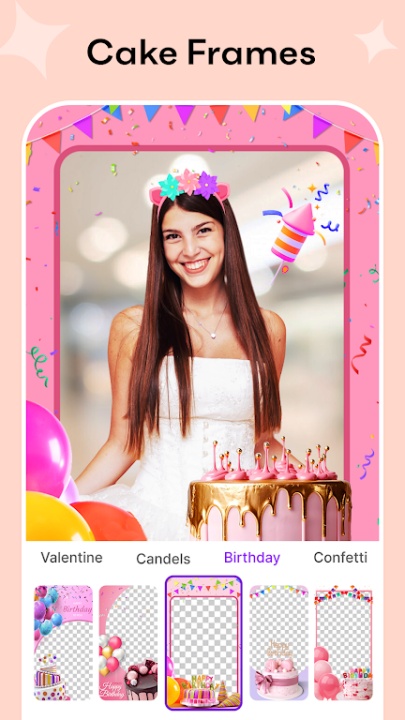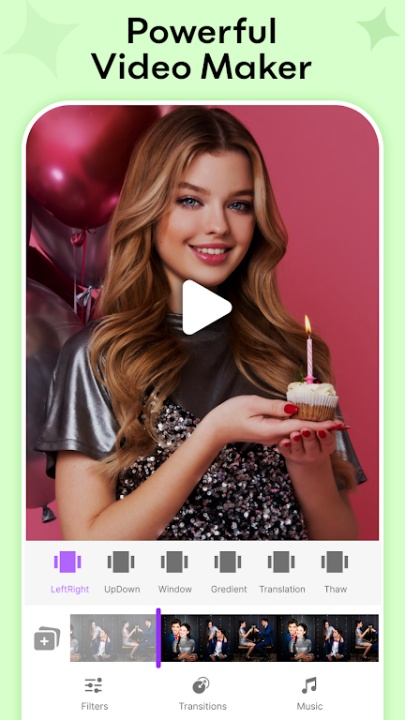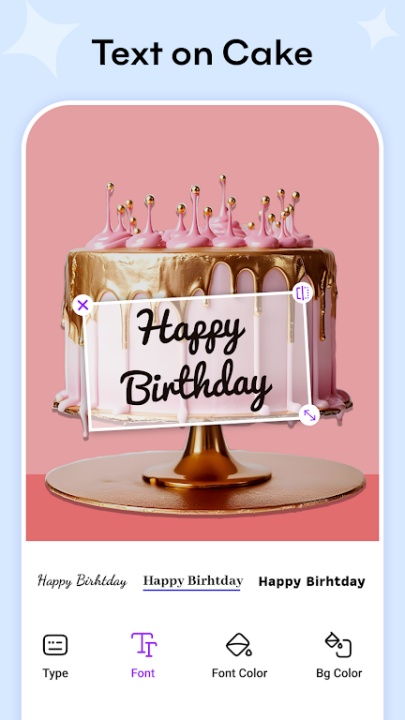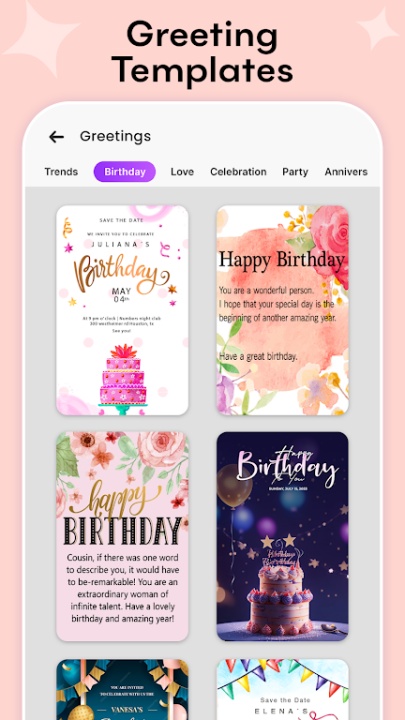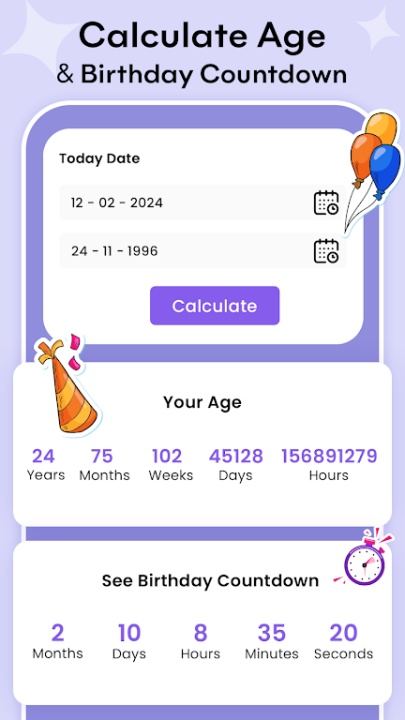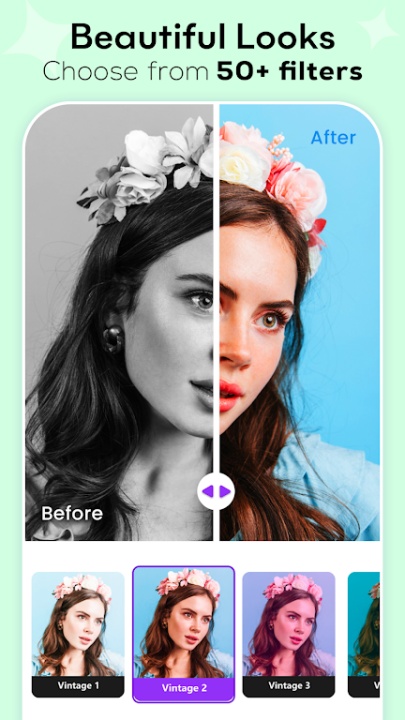Celebrate life’s special moments with a creative toolkit that turns your photos into vibrant greetings, joyful collages, and personalized videos. From heartfelt birthday tributes to timeless anniversary montages, this intuitive platform offers themed frames, stylish effects, and easy sharing tools to capture the spirit of every occasion.
Frame Memories with Cake Frames
- Explore over 100 unique cake-themed frames tailored for a variety of occasions including birthdays, anniversaries, weddings, New Year celebrations, and love stories
- Create stunning images infused with celebratory charm using high-resolution layouts and cheerful design elements
- Switch between event-specific frame categories to match the tone and purpose of your photo edits
Expressive Greeting Card Templates
- Choose from an extensive library of greeting card layouts designed for modern, basic, and trending styles
- Customize cards to suit sentimental or festive moments using pre-made templates and intuitive editing tools
- Easily add personal messages to elevate your greetings beyond standard designs
Create Birthday Videos with Music
- Turn still images into lively birthday slideshows with built-in video maker tools
- Enhance clips with cinematic transitions, themed soundtracks, and real-time filter effects
- Finalize videos with personalized messages and share-ready formats suitable for any social channel
Age Calculator for Celebratory Insights
- Track your complete age in years, months, weeks, days, hours, minutes, and seconds
- Know how many months or days remain until your next birthday using precise countdown tools
- Use calculations for milestone moments or to integrate into personalized birthday messages
Multi-Photo Birthday Collage Maker
- Instantly merge up to 10 images into one collage with a wide range of layouts and styles
- Customize grid spacing, corner radius, and border sizes to perfect the arrangement
- Pair colorful backgrounds with grouped photos for dynamic family or party snapshots
Personalized Cake Photo Editor
- Insert names, messages, and stickers onto virtual cakes for a fun and festive touch
- Access over 200 fonts and color options to match your personality or mood
- Apply filters, crop tools, and themed elements like candles and caps to bring your photo to life
- Instantly replace frames and photos during editing sessions to explore multiple design combinations
Curated Themes and Featured Collections
- Find inspiration with categorized collections such as Top, Popular, and Trending
- Quickly access standout frames and templates that reflect seasonal and social trends
- Refresh your photo edits with new additions from regularly updated collections
Project Archive in My File
- All completed images and video slideshows are securely saved within the app for future access
- View, delete, or re-edit past creations using a simple file management system
- Reuse or modify older designs for new moments without starting from scratch
Quick Save and Seamless Sharing
- Instantly export finished creations to your device gallery or share them via social media
- Maintain original resolution and design integrity during downloads and transfers
- Celebrate every moment with posts, stories, or messaging-ready formats
Frequently Asked Questions
Q: Can I add music to the birthday video slideshows?
Yes, you can select and insert music tracks directly into your video projects.
Q: How many photos can I include in a single collage?
The collage maker supports up to 10 images per layout.
Q: Are the frames and templates grouped by occasion?
Yes, they are categorized into events such as birthdays, weddings, anniversaries, and more.
Q: Can I use the app to calculate my next birthday?
Yes, the age calculator shows how much time remains until your next birthday.
Q: Is there a feature to add names or messages on cake photos?
Yes, the photo editor allows text overlays with custom fonts and colors.
Q: Can I replace a selected image or frame during editing?
Yes, you can change both images and frames anytime while editing.
Q: Where are my finished projects stored?
All completed images and videos are saved in the "My File" section within the app.
Q: Can I share my edited content on social media?
Yes, the app enables direct sharing to your preferred platforms.
Version History
v2.12 —— 7 Feb 2025
Non-intrusive ads—enhanced ad experience for smoother user interaction.
Bug fixes & performance enhancements—technical improvements for better stability.
Feedback prompt—encouragement to share user suggestions and experiences.
v2.11 —— 5 Jan 2025
Same updates as v2.12—continued refinements to ad delivery and app performance.
v2.10 —— 15 Dec 2024
Same updates as above—ongoing improvements to user experience and system reliability.