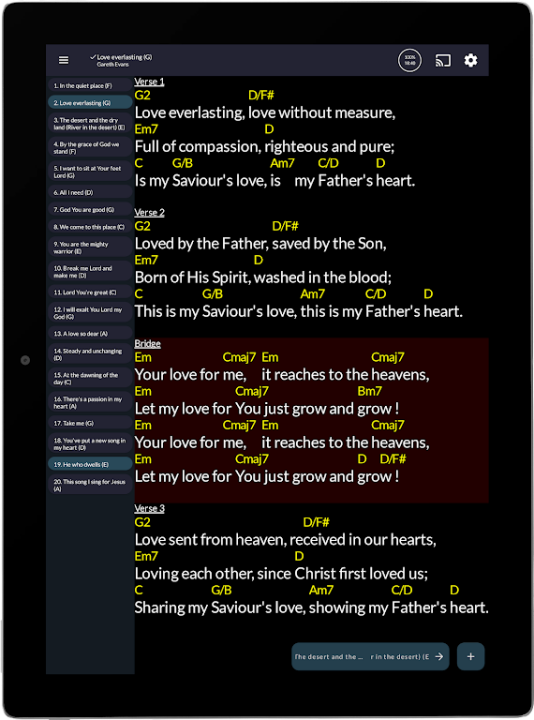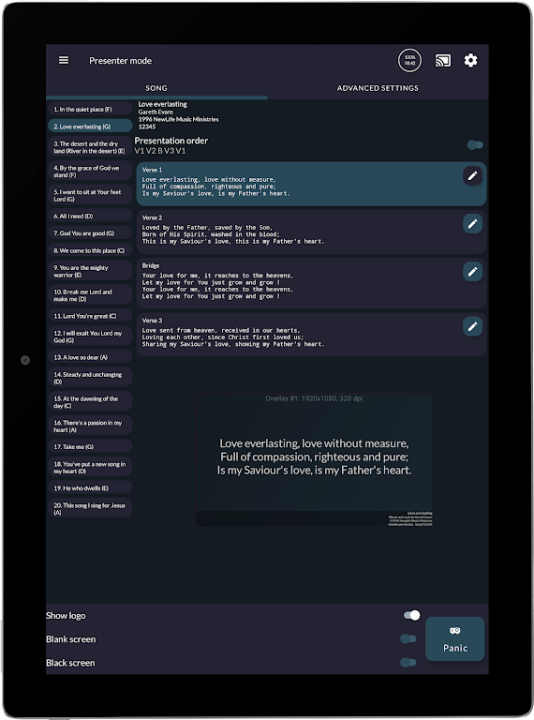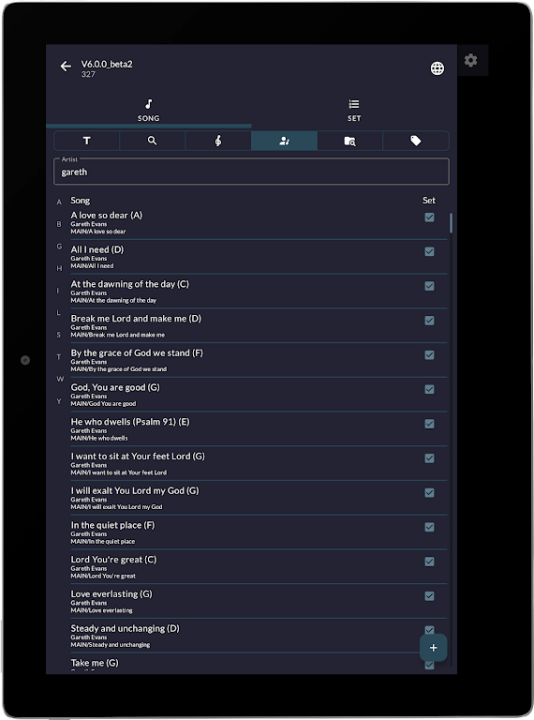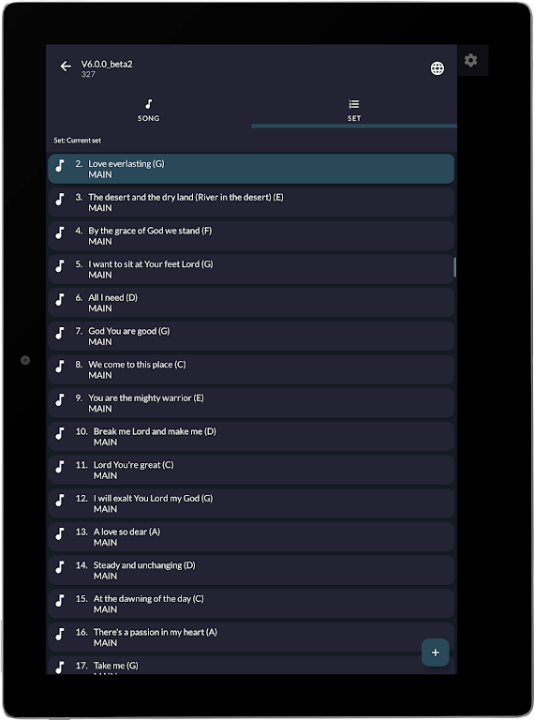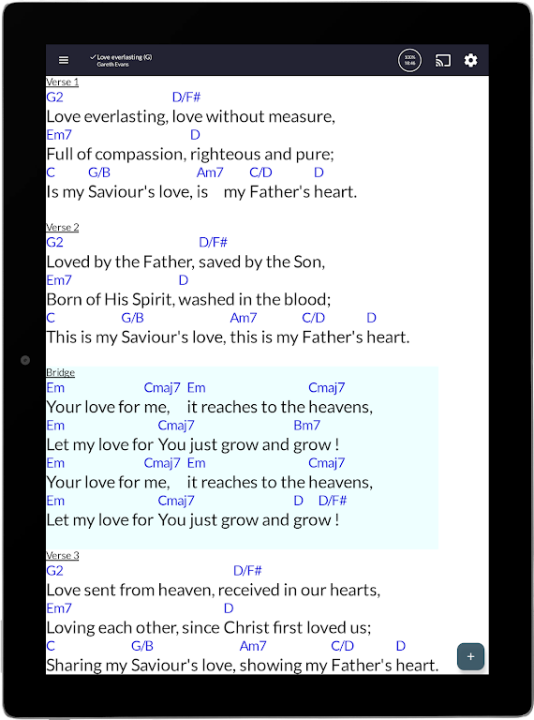OpenSongApp is a digital songbook platform designed to help musicians, singers, and worship leaders manage chord charts, lyrics, and setlists. With customizable themes, performance modes, and interactive tools, OpenSongApp ensures a seamless and efficient music experience.
Song Management & Performance Tools
- Chord Charts & Lyrics Display – View and edit songs with adjustable formatting.
- Setlist Creation & Editing – Organize songs for performances and rehearsals.
- Transpose & Autoscale – Adjust song keys and optimize display settings.
Interactive Features & Customization
- Metronome & Backing Tracks – Enhance practice sessions with built-in audio tools.
- Guitar Tuner & Chord Diagrams – Access visual guides for multiple instruments.
- Sticky Notes & Highlighter Tools – Annotate songs for personalized reference.
Presentation & Collaboration Options
- Dual-Screen Projection – Display lyrics and chords on external monitors.
- Bluetooth Pedal Support – Navigate songs hands-free during performances.
- File Import & Sharing – Convert and share songs in various formats.
Why Choose OpenSongApp?
- Provides a digital songbook with chord charts, lyrics, and setlist management.
- Offers interactive tools for musicians, including metronome and tuner features.
- Ensures seamless presentation and collaboration with dual-screen support.
Frequently Asked Questions
Q: Can I create and edit setlists on OpenSongApp?
A: Yes, users can organize songs into setlists for performances and rehearsals.
Q: Does OpenSongApp support chord transposition?
A: Yes, users can adjust song keys instantly with the transpose feature.
Q: Can I use OpenSongApp for live presentations?
A: Yes, users can project lyrics and chords on external screens.
Q: Does OpenSongApp support Bluetooth pedals?
A: Yes, users can navigate songs hands-free using compatible pedals.
Q: Can I import songs from other formats into OpenSongApp?
A: Yes, users can convert and import songs from ChordPro, iOS, and PDF formats.
Version History
v6.4.6 ---- 5 Apr 2025
OpenChords synchronization fixes.
UG key detection improvement.
Other minor bug fixes.
v6.4.4 ---- 20 Mar 2025
Fixed issue with importing backups containing nested subfolders.
Fixed display issues with non-standard characters.
v6.4.3 ---- 15 Feb 2025
Added second screen controls (page buttons, foot pedal, etc.) to toggle logo, black screen, and blank screen.
Error logging added for backup/restore songs to help identify issues.
Minor bug fixes.