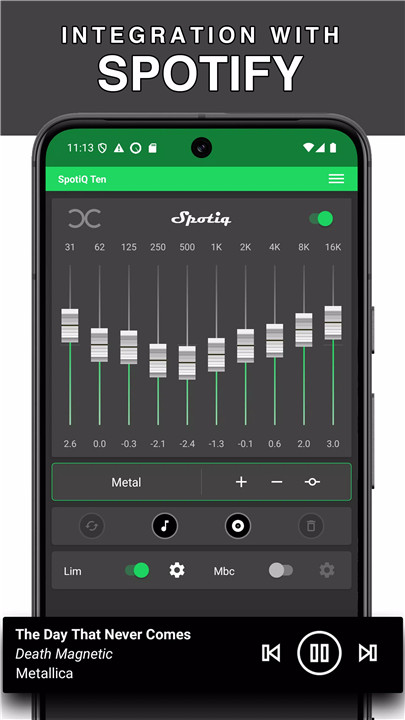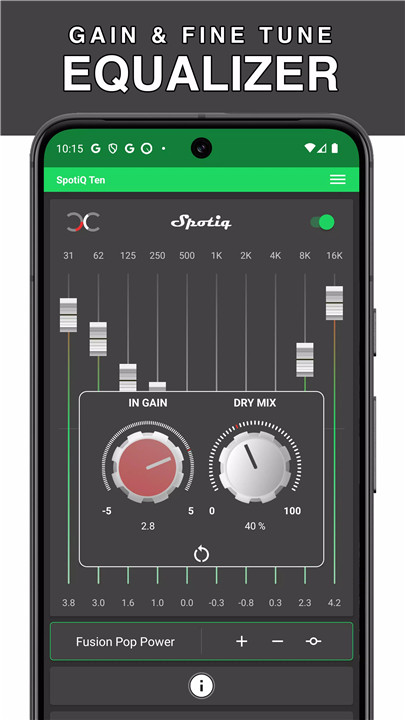Looking for a next-level audio experience? Meet SpotiQ Ten – Equalizer Booster, the powerful and easy-to-use sound enhancer designed for true music lovers.
This dynamic app is more than just a volume booster—it’s a full-featured 10-band equalizer that gives you total control over your sound. Fine-tune frequencies, boost bass, apply custom presets, and elevate your listening experience on headphones, speakers, car audio systems, and more.
10-Band Graphic Equalizer
Enjoy detailed control with a 10-band graphic equalizer that lets you shape your sound precisely. Whether you want rich lows, clear mids, or crisp highs, SpotiQ helps you find the perfect balance for your music.
Bass Booster & Volume Amplifier
Need more power? Turn up the intensity with the bass boost system and volume amplifier. Get deeper bass and louder audio without distortion—perfect for EDM, hip hop, and cinematic tracks.
Spotify Integration
SpotiQ integrates smoothly with Spotify. Sync your playlists and apply equalizer presets to specific songs or albums. The One Song ↔ One Equalizer feature ensures that every track sounds its best, every time.
Professional Audio Tools
Unlock pro features like a built-in compressor to maintain balance across your audio output. Whether you’re using Bluetooth speakers or high-end headphones, SpotiQ optimizes for clear, powerful, and distortion-free sound.
Unlimited Sound Presets
Access tons of pre-made sound styles or create your own. From classical to rock to bass-heavy settings, SpotiQ lets you save, edit, and switch between presets easily. You can even sync them across devices with Google Drive backups.
Automatic Song Detection & Presetting
SpotiQ detects your Spotify songs and automatically applies the best preset, so your music always sounds perfect—without you lifting a finger.
Offline Support & Device Compatibility
SpotiQ works with most music and video players on Android and can significantly enhance audio output for a wide variety of devices—including headphones, Bluetooth speakers, car audio systems, and more.
FAQs
1. Why does SpotiQ stop working in the background?
Some Android manufacturers aggressively shut down background apps to save battery. To prevent this, make sure SpotiQ has permission to run in the background and is excluded from battery optimizations.
2. What permissions are needed during setup?
On first launch, SpotiQ asks for permissions like background execution, battery optimization exclusion, and notification access. These are required to keep the app running properly without being shut down by your device.
3. Is SpotiQ compatible with Dolby Atmos?
Dolby Atmos isn’t supported on all devices. If you're facing audio issues, try disabling Dolby Atmos in your device's audio settings. Many users report improved sound quality when using SpotiQ without it.
4. Can I use SpotiQ with music players other than Spotify?
Yes! SpotiQ works not only with Spotify but also with most other music and video player apps on Android devices.
5. Does SpotiQ support saving and syncing my presets?
Absolutely. You can create unlimited presets and sync them with Google Drive to keep your sound settings backed up and available across devices.
Version History
vT.4.14.0—11 Jul, 2024
Preset management improvements.
vT.4.9.0—12 Jun, 2024
Graphical improvements and security updates
vT.4.8.0—11 May, 2024
Translation added: ko