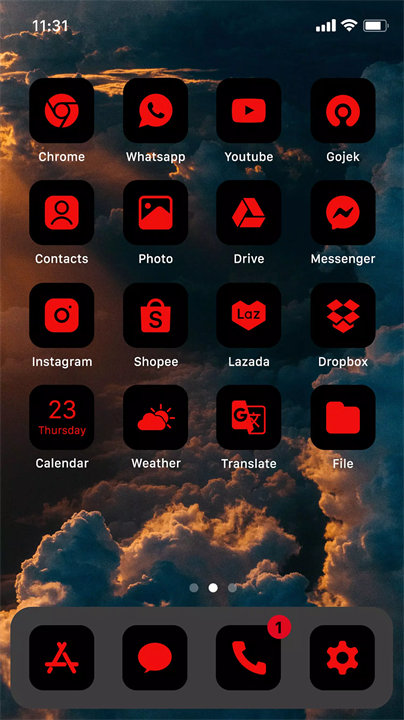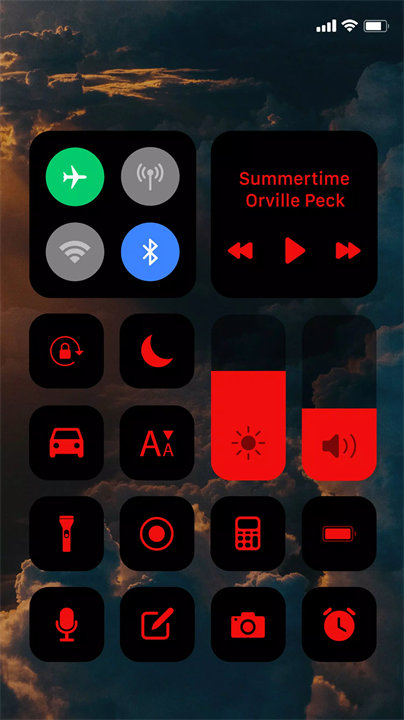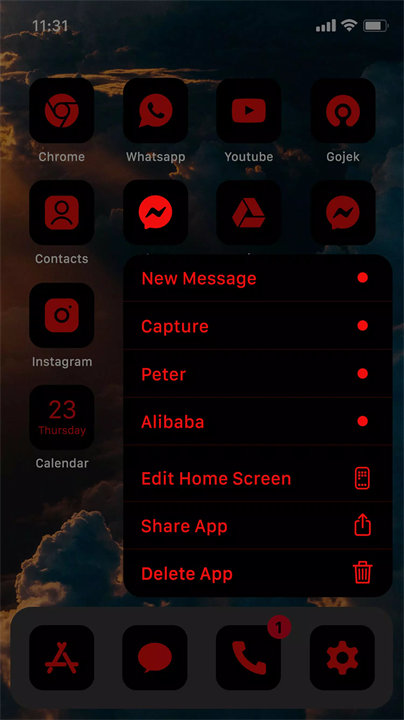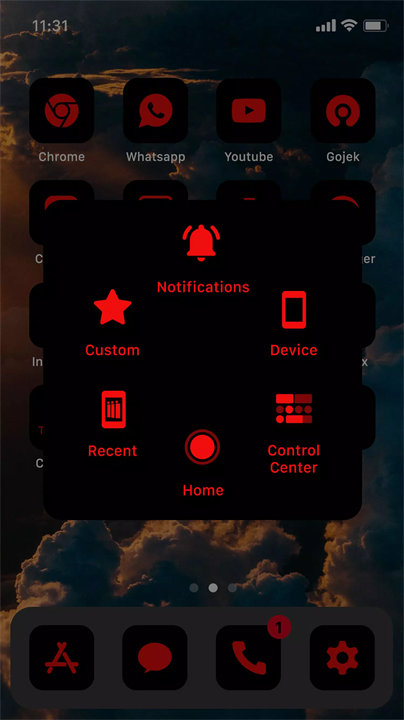Welcome to Wow Red Black Theme!
Wow Red Black Theme – Icon Pack is a full-featured customization app designed to give your Android phone a bold, high-contrast look with a striking red and black color scheme. It includes over 1500 HD icons, matching wallpapers, themed widgets, and redesigned UI elements like the notification and control centers. Compatible with a wide range of launchers, this theme transforms your entire phone interface with personality, style, and a polished layout. Download Wow Red Black Theme now!
Features of Wow Red Black Theme:
1500+ Full HD Icons:
High-resolution, professionally designed icons in a consistent red and black theme.
Icon backgrounds are included to maintain visual uniformity.
HD Matching Wallpapers:
Two wallpapers provided (home screen & lock screen) designed to pair perfectly with the icons.
Enhances visual appeal and cohesion.
Red & Black Themed Widgets:
Includes three widgets: clock, calendar, and photo, all matching the overall theme.
Functional and aesthetic additions for your home screen.
Themed Notification & Control Centers:
The interface of both notification and control centers is redesigned to match the red-black style.
Offers a cohesive and immersive experience.
Assistive Touch & 3D Touch Support:
Easily change themes and wallpapers with simple touch gestures.
Ensures quick personalization and a smooth user experience.
Wide Launcher Support:
Works with 20+ popular Android launchers including Nova, Apex, GO, Smart, ADW, and more.
Best optimized for Launcher 2023.
Top 5 FAQs on Wow Red Black Theme:
1. Q: Do I need to install another app to use this theme?
A: Yes, you must install a supported launcher like Launcher 2023 to apply the Wow Red Black Theme. Instructions are provided in the app.
2. Q: Are the widgets and wallpapers included in the theme?
A: Yes, the theme includes three matching widgets (clock, calendar, photo) and two high-quality wallpapers for both home and lock screens.
3. Q: Is the theme free to use?
A: Yes, the theme is completely free. However, some features may depend on the capabilities of the launcher you choose.
4. Q: Can I apply the icon pack on any Android phone?
A: Yes, as long as your phone supports third-party launchers, you can use this theme on almost any Android device.
5. Q: How can I apply the theme after installation?
A: Open the app and follow the on-screen instructions. It will guide you to select a launcher and apply the theme directly from the settings.
<3
Version History
v202400125——17 Mar 2024
- Fix bugs.