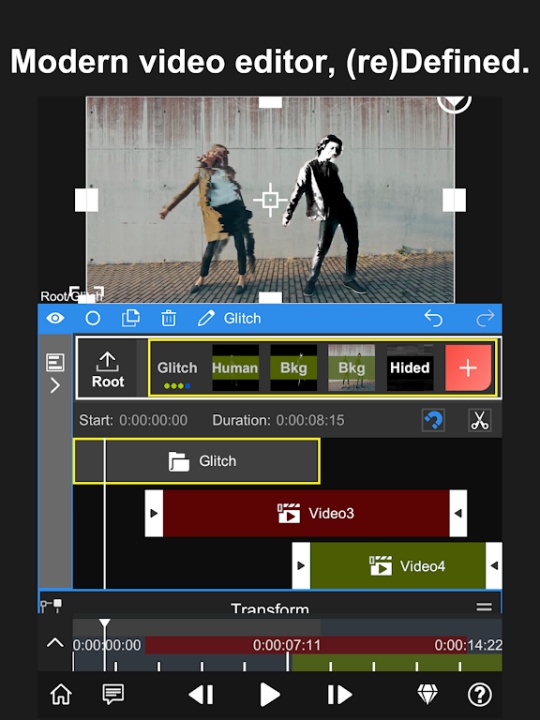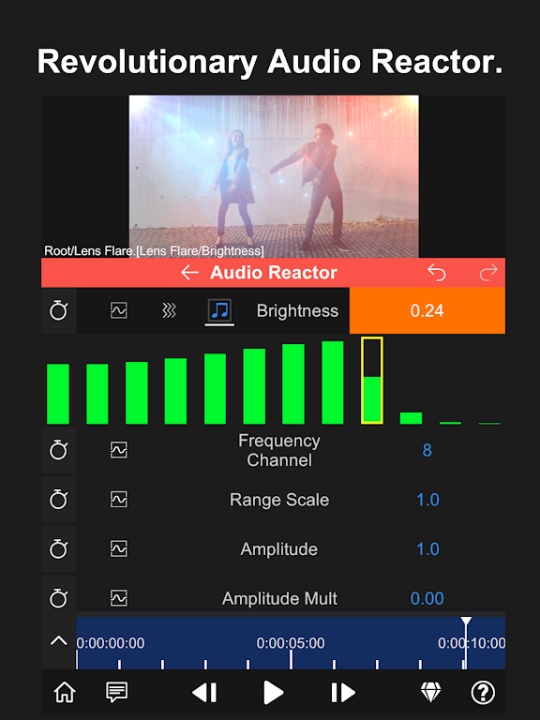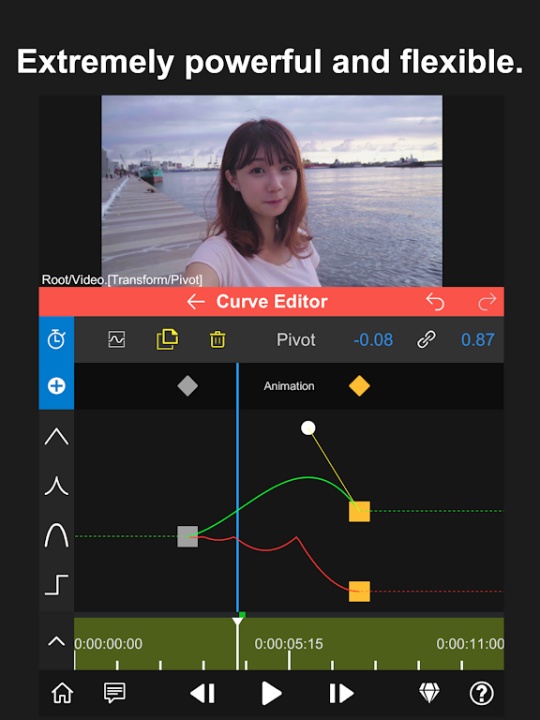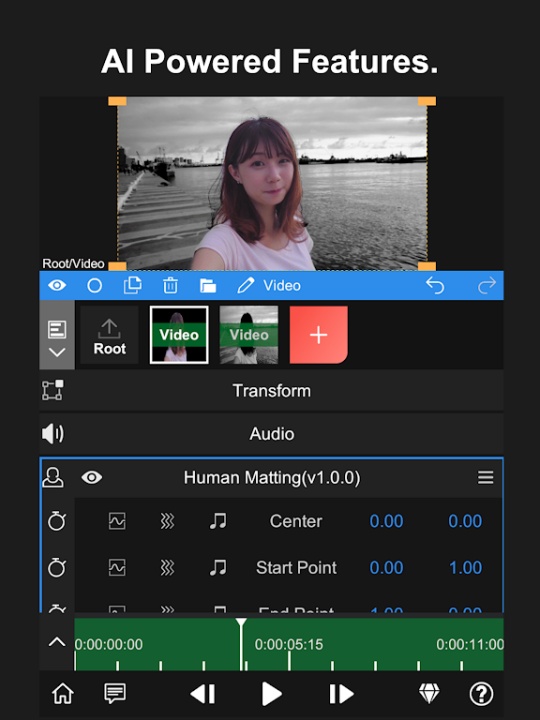Node Video is a powerful video editing platform designed to help users create stunning visual effects, enhance audio integration, and edit videos effortlessly. With AI-powered tools, limitless layers, and professional-grade effects, Node Video ensures a seamless and dynamic editing experience.
Advanced Video Editing & Layer Management
- Utilize limitless layers and groups for precise video composition.
- Access essential editing tools, including timeline adjustments, keyframe animation, and masking.
- Apply color correction techniques such as exposure, contrast, and white balance enhancements.
Revolutionary Audio Reactor & AI Features
- Visualize audio by linking effects and properties to the audio spectrum.
- Automatically separate human subjects from backgrounds in real time.
- Experience AI-powered enhancements for seamless video editing.
3D Rendering & Professional Effects
- Map videos and images onto 3D models for immersive visual effects.
- Unlock exclusive presets and effects available for Pro subscribers.
- Apply advanced effects such as motion blur, lens flare, fractal noise, and time remapping.
Customization & High-Speed Processing
- Edit videos with super-fast rendering for efficient workflow.
- Customize projects with shape masks, RGB curves, and directional blur.
- Enhance visuals with sketch, old movie, manga, and cartoon effects.
Frequently Asked Questions
Q: What makes Node Video unique for video editing?
A: Users can access limitless layers, AI-powered tools, and advanced audio-reactive effects.
Q: Can I separate backgrounds automatically in Node Video?
A: Yes, the AI-powered feature allows real-time human and background separation.
Q: Does Node Video support 3D rendering?
A: Yes, users can map videos and images onto 3D models for immersive effects.
Q: What professional effects are available in Node Video?
A: Users can apply motion blur, lens flare, fractal noise, time remap, and more.
Q: Is Node Video suitable for high-speed editing?
A: Yes, the platform offers super-fast rendering for efficient video processing.
Version History
v7.2.2 ---- 21 May 2025
Improved Effect - Audio Spectrum—added Speed Setting for smoother spectrum transitions.
Fixed Glass Blur issue—now functions properly.
v7.1.6 ---- 13 May 2025
Enhanced clarity under Frame Interpolation - Optical Flow - HD option.
Improved Optical Flow - Motion Blur for better visual quality.
Fixed black screen issue caused by SpeedRamp.
Other device compatibility fixes for smoother performance.
v7.1.5 ---- 6 May 2025
Bug fixes and general improvements for enhanced stability.