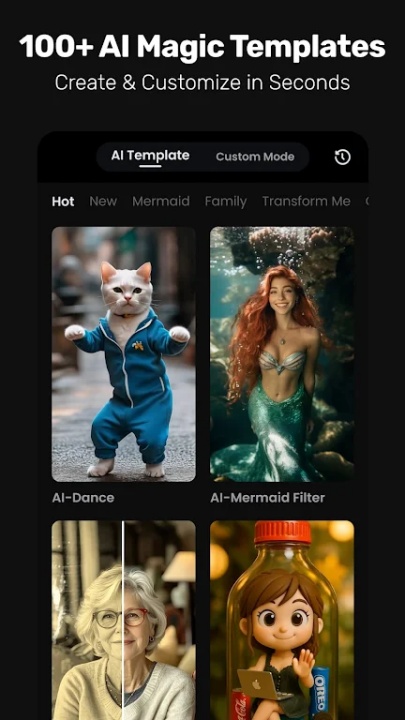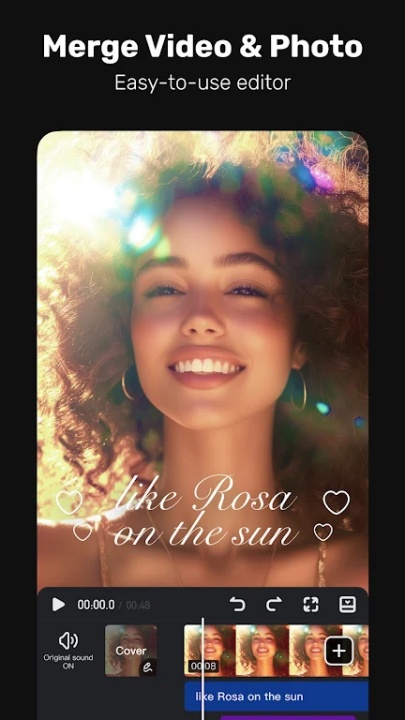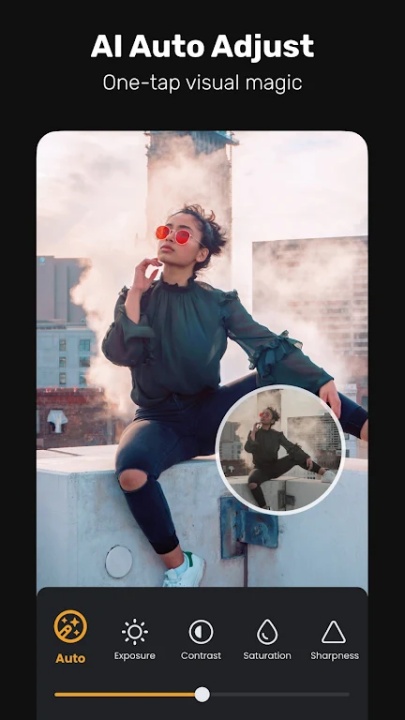VivaVideo is a comprehensive and ad-free video editing platform that integrates advanced AI-powered tools with user-friendly interfaces to support both novice creators and experienced editors. With specialized capabilities across video, photo, and meme creation, the platform enables rapid production of cinematic content optimized for social media, business presentations, short-form storytelling, and visual creativity. Whether refining raw footage, animating visuals, enhancing resolution, or applying real-time effects, VivaVideo offers all-in-one functionality within a streamlined mobile experience.
AI-Powered Video Editing Features
- Smart Tracking: Automatically detects and tracks moving subjects, enabling dynamic text overlays, stickers, and effects that follow motion paths.
- AI Beat Sync: Analyzes video pacing and aligns transitions with rhythmically timed audio for synchronized edits.
- Auto Captions and Translation: Transcribes spoken audio into captions and supports multilingual translation for global reach.
- AI Music Generator: Create original music from text prompts or emotional tones, ideal for custom soundtracks and video branding.
- AI Voice Cloning: Recreate user voices with emotional adjustment and multilingual speech generation for narration, dubbing, or storytelling.
- Image to Video Conversion: Apply movement-based effects such as hugs, kisses, or stylized animations to static images.
- AI Cutout: Remove backgrounds or isolate subjects using smart contour recognition, simplifying green-screen workflows.
- Slow-Motion Enhancement: Apply fluid slow-motion effects with motion interpolation for cinematic playback.
- AI Enhancer: Automatically upscale resolution or improve image clarity through deep learning refinement tools.
Beginner-Friendly Editing Tools
- Trim, split, and merge clips with precision while maintaining high output quality.
- Apply transitions, filters, and customized speed curves with tap-based controls.
- Use built-in stickers, emojis, and text templates to decorate or annotate videos.
- Adjust brightness, contrast, saturation, and tone for improved visual presentation.
- Interface design guides new users with simple navigation and step-by-step prompts.
Professional Editing Capabilities
- Keyframe Animation: Create smooth, programmable movements and effects across timelines.
- Chroma Key Tools: Replace solid backgrounds using color masking for immersive scene creation.
- Picture-in-Picture Layering: Stack videos, images, and text within multi-element compositions.
- Masking and Mosaic Effects: Blur or stylize specific areas for privacy or stylistic control.
- Object Tracking and Linkage: Connect animated effects or tags to moving targets in a scene for real-time interaction.
Additional Editing Utilities
- Photo Slideshow Maker: Convert image sequences into animated music-based presentations.
- GIF Creator: Build short loopable GIFs from videos or images with optional transparency settings.
- Background Removal: Cut out backgrounds from video clips without manual masking.
- Dynamic Captions and Typography: Design animated subtitles using motion paths and styling presets.
Filters and Visual Effects
- Apply trending effects such as retro, glitch, fade, blur, weather overlays, and 3D styles.
- Use cinematic filters and LUTs for color grading and visual mood consistency.
- Customize and save presets for quick reuse across multiple projects.
Music Integration and Sound Management
- Access a library of music clips and sound effects sorted by genre and mood.
- Extract audio tracks from existing videos for reuse or remixing.
- Sync audio layers manually or automatically based on keyframe alignment.
Exporting and Sharing
- Export projects in resolutions up to 4K with options for compression and format choice.
- Save videos locally or share directly to platforms like YouTube, TikTok, Instagram, Snapchat, and WhatsApp.
- Export transparent GIFs for messaging, branding, or social reactions.
Frequently Asked Questions
Q: Is VivaVideo free to use?
Yes, VivaVideo offers full functionality without ads or mandatory fees.
Q: Can I clone my voice for narration?
Yes, the app provides AI voice cloning with emotional and multilingual support.
Q: Does it support green screen editing?
Yes, VivaVideo includes chroma key tools for background replacement.
Q: Can I extract audio from a video?
Yes, you can isolate audio tracks and use them separately.
Q: What export quality options are available?
You can export in Full HD 1080p and up to 4K resolution.
Q: Are captions automatically generated?
Yes, speech-to-text transcription and translation are available for captioning.
Q: Can I use the app to create GIFs?
Yes, VivaVideo includes a built-in GIF maker with transparency options.
Q: Is professional-level editing supported?
Yes, advanced tools like keyframes, masking, and motion tracking are integrated.
Version History
v9.29.3 —— 22 Jul 2025
AI Custom Video Creation Upgrade • Enhanced support for professional and commercial video generation • Improved interactive creation workflows
New Feature: AI Digital Avatar • AI-powered avatars introduced to expand storytelling and content personalization
v9.29.0 —— 15 Jul 2025
Same scope as v9.29.3—first launch of upgraded AI creation engine and avatar integration
v9.28.6 —— 2 Jul 2025
DIY Fill Light Feature • Customize in-app lighting for selfie and portrait enhancement in low light
Wallpaper Experience Optimization • Template loading performance improved • Stability tweaks applied for smoother theme transitions
Textbrush Enhancement • Expanded creative capabilities for stylized typography