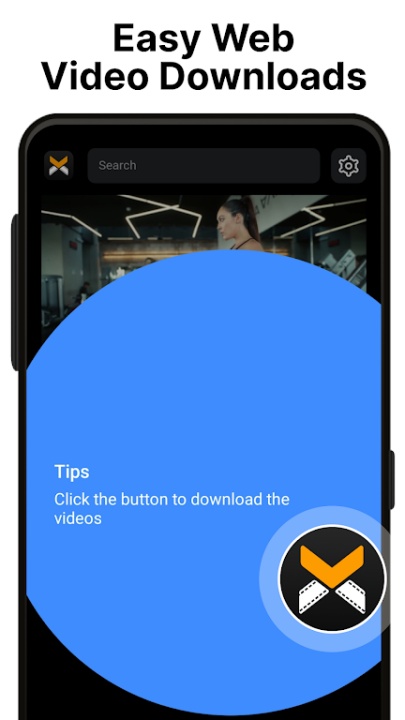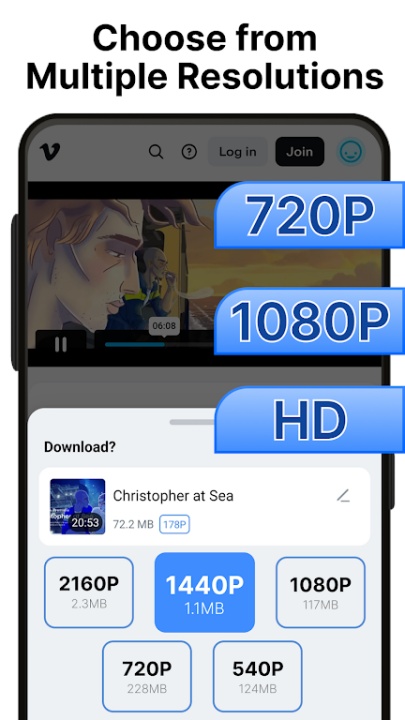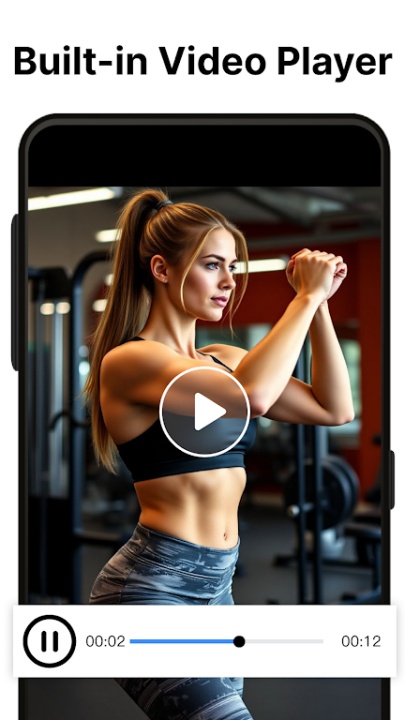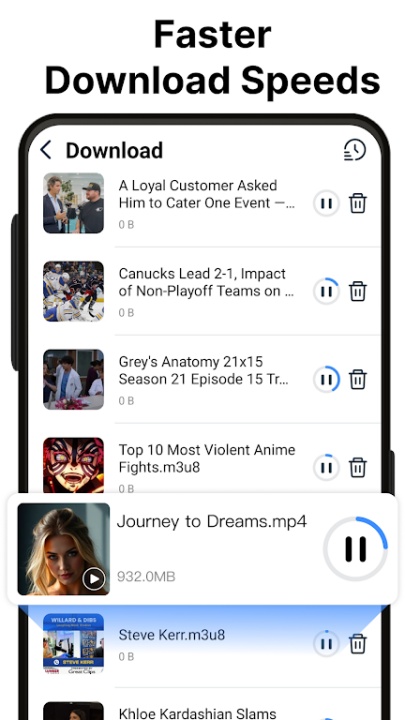Save videos from the web with unmatched ease using a streamlined tool designed for speed, simplicity, and flexible playback. XA Downloader lets you grab online content in various formats and resolutions while offering a built-in browser and video player for seamless viewing. With intuitive controls, fast processing, and direct access to saved content, this app is ideal for users who regularly download clips, tutorials, or entertainment videos from major platforms and streaming websites.
Web Video Download Support
- Detect and download videos from many web pages including news sites, social media platforms, and embedded streaming services
- Use built-in browser to paste links or navigate directly to video content
- Supports most popular web formats with automatic recognition and detection features
Integrated Media Player
- Watch saved videos instantly using the app's embedded video player
- Player includes standard controls such as pause, seek, skip, and fast-forward
- No need for third-party video players or switching between apps
Resolution and Format Options
- Choose from multiple video quality levels including 1080p, 720p, and 480p
- Select preferred resolution before downloading to save bandwidth or storage space
- Option to download full HD videos or smaller files based on device capability
Fast Download Performance
- Powered by multi-threading technology to boost download speed across all file sizes
- Delivers efficient performance regardless of network strength or connection type
- Quickly save short clips, long-form content, or large high-definition files with minimal delay
Intuitive User Interface
- Clean, minimal design for effortless navigation and quick access to tools
- Optimized for mobile screens with clear prompts and buttons
- Ideal for casual users as well as frequent content savers
Legal and Ethical Usage Disclaimer
- Encourages responsible use and compliance with copyright laws
- Users must obtain permission before reposting or re-uploading downloaded videos
- Not affiliated with third-party platforms such as Instagram, Facebook, TikTok, Twitter, or YouTube
Frequently Asked Questions
Q: Can I download videos directly from social media apps?
You can download content from websites through the in-app browser if the video is publicly available.
Q: Does the app support HD video downloads?
Yes, it supports downloads up to 1080p resolution.
Q: Can I preview videos before saving them?
Yes, the built-in player allows playback of detected and saved content.
Q: Does it work without an internet connection?
Downloading requires internet access; playback of saved videos works offline.
Q: Is the app free to use?
Basic features are available without payment; check app store for pricing details.
Q: Are there format limitations for video files?
Most common web video formats are supported.
Q: Do downloads happen quickly?
Yes, multi-threading boosts speed for faster downloads.
Q: Can I use external players to view downloads?
Yes, although the app includes a built-in video player.
Q: Is permission needed before reposting downloaded content?
Yes, users must obtain rights from content creators.
Q: Does the app support bulk downloads?
Individual downloads are supported; batch features may vary by version.
Version History
v1.5.0 — 23 Jul 2025
Bug Fixes • Resolved known issues affecting online content detection and download reliability
Experience Optimization • Tweaks applied to improve responsiveness, interface fluidity, and task execution speed
v1.3.7 — 10 Jun 2025
Identical to v1.5.0 • Same improvements targeting bug fixes and user experience enhancements
v1.3.5 — 28 May 2025
Identical to v1.3.7 • Continued stabilization through online bug resolution and interface fine-tuning