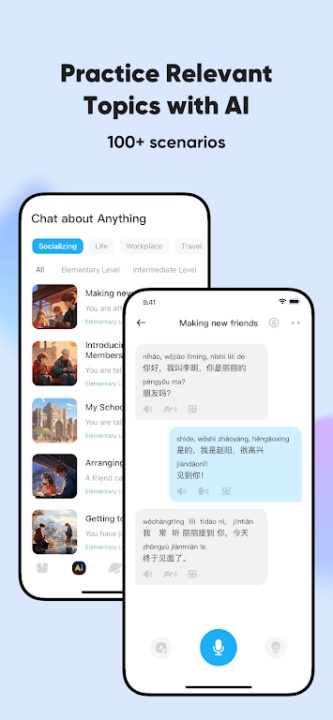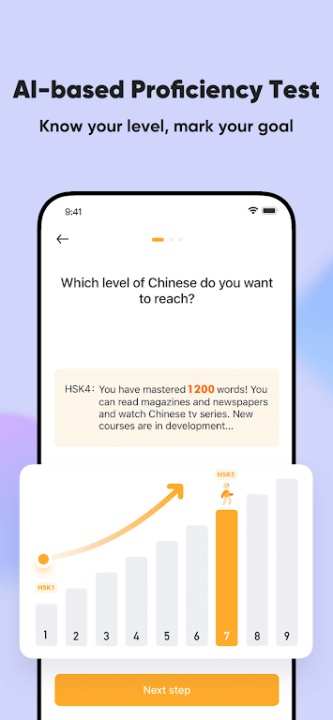SuperChinese is an AI-powered Mandarin learning platform that combines advanced instructional design with adaptive technologies to accelerate fluency in Chinese language skills. Suitable for beginners and advanced learners alike, the app offers bite-sized lessons, speech recognition feedback, animated thematic videos, and personalized learning paths. From mastering pinyin and pronunciation to reading, writing, and conversational Chinese, SuperChinese delivers a flexible curriculum grounded in repetition, gamification, and contextual immersion.
AI-Driven Language Learning Framework
- Chat-driven proficiency tests assess exact skill level to begin at the appropriate stage
- Spaced repetition algorithm ensures durable memorization of vocabulary and grammar
- Personalized study tracks adapt to user progress, strengths, and areas of improvement
- AI feedback highlights pronunciation errors and suggests tonal corrections during practice
Structured Curriculum and Lesson Delivery
- 400+ lessons segmented into 9 learning levels
- Covers essential topics including travel, business, daily life, food, and social interaction
- Focuses on pinyin basics, character recognition, stroke order, and grammar use
- Each lesson designed to be completed within 10–15 minutes for consistent progress
Interactive Media and Content
- Animated videos demonstrate contextual dialogues for better comprehension
- Thematic visuals reinforce real-world vocabulary through storytelling
- Integrates listening, reading, speaking, and writing into unified learning units
Gamified Learning Experience
- Points, streaks, and milestones encourage habit formation and active participation
- Built-in exercises simulate daily conversations and real-world scenarios
- Dynamic challenges and interactive quizzes increase retention through engagement
Speech and Pronunciation Training
- Speech recognition compares learner output with native models
- Instant feedback enables tonal adjustment and pronunciation clarity
- Conversational modules improve fluency and contextual language application
Accessibility and Scheduling
- Learning designed for mobile flexibility, enabling lessons anytime and anywhere
- Progress saved across sessions, allowing consistent development across devices
- Optional SuperChinese+ subscription unlocks full lesson catalog and unlimited AI features
Frequently Asked Questions
Q: Is SuperChinese suitable for complete beginners?
Yes, it begins with pinyin and gradually introduces characters and phrases.
Q: How long is each lesson?
Lessons are typically 10–15 minutes to accommodate flexible study.
Q: Does the app use AI for language correction?
Yes, AI provides feedback on pronunciation, grammar, and fluency.
Q: Can I track my Chinese proficiency?
A built-in proficiency test customizes learning paths based on performance.
Q: What type of content is covered?
Topics include daily life, travel, business, and cultural expressions.
Q: Is speech recognition included?
Yes, users practice spoken Chinese and receive tonal and pronunciation feedback.
Q: Are lessons based on repetition?
Yes, spaced repetition enhances memory retention across sessions.
Q: How many lessons are available?
Over 400 lessons are included across nine structured levels.
Version History
v5.13.0 —— 8 Jul 2025
New Learning Unit L8-1—scheduled for release on July 15th to challenge advanced learners
Preparatory Updates—backend enhancements to support upcoming module launch
v5.12.2 —— 1 Jul 2025
Word Segmentation Audio Added—phonetic support included for segmented words during lessons
Adaptive Difficulty Adjustments—translations added to certain questions for smoother progression