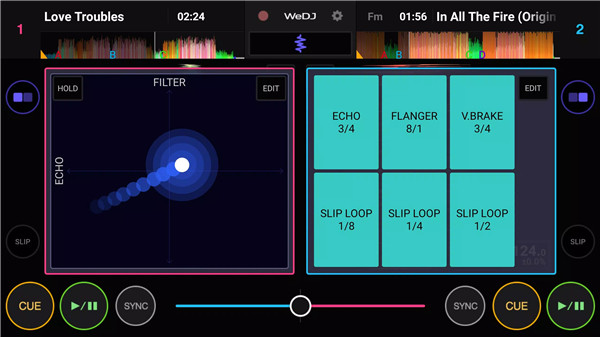Take your DJ skills to the next level—anytime, anywhere—with the WeDJ for Android, developed by Pioneer DJ, the global leader in club-standard DJ gear. Whether you're a beginner learning the ropes or an aspiring pro, WeDJ delivers a colorful, intuitive, and feature-rich DJ experience directly to your Android smartphone or tablet.
Powerful 2-Channel Layout
WeDJ features a dynamic 2-deck interface that mimics real DJ gear with jog wheels, cue/play buttons, tempo sliders, and a crossfader—giving you total control over your mix. The color-coded waveforms adapt to the track's album art, making it easier to track your mix visually.
Intuitive, Animated UI
Designed with beginners in mind, the interface offers clear visual feedback and simplified controls. See waveforms, adjust tempo, scratch tracks, and tweak EQs in real-time with a layout that feels natural and responsive.
Customizable Layouts
Choose between different layouts to suit your style—display two jog wheels with overview waveforms or switch to enlarged horizontal/vertical waveforms for precision mixing and cueing.
Pro Performance Tools
Unleash your creativity with Hot Cues, Loops, Sampler, Pad FX, and Combo FX—all without switching panels. WeDJ empowers you to mix and remix tracks with powerful tools typically found on high-end gear.
Advanced FX Controls
Use Pad FX or explore real-time blending with the X/Y pad, which allows you to combine two effects by tracing your finger across the screen. On tablets, display two features per deck simultaneously to boost your performance speed.
Mixing Made Easy
· Beat Sync: Match tempo with a tap
· Pre-Cueing: Preview tracks with headphones (split cable required)
· Master Tempo: Change speed without affecting pitch
· 3-Band EQ: Smooth transitions with individual volume control
Record & Share
Capture your entire set with the record feature and share it with your friends or social media audience to showcase your DJ skills.
Controller Compatibility
Pair the app with Pioneer DJ hardware like the DDJ-200, DDJ-WeGO4, or DDJ-WeGO3 (Note: DDJ-200 Transition FX not supported) to take full control with tactile feedback and real jog wheels.
Supported File Formats
Play your favorite tracks in formats including WAV, AIFF, MP3, and M4A. (Note: Some devices may limit access to tracks in the browse screen.)
FAQs
1. Why does the free version only allow five songs per session?
The free version offers a taste of WeDJ’s features. To unlock unlimited access, purchase the full license in-app.
2. Does WeDJ work with my Pioneer DJ controller?
Yes! WeDJ is compatible with DDJ-200, DDJ-WeGO3, and DDJ-WeGO4. However, Transition FX for DDJ-200 is not supported.
3. Can I use WeDJ without external gear?
Absolutely. WeDJ works as a standalone app on your Android phone or tablet. You can mix using the touch interface and headphones.
4. How can I pre-cue tracks before mixing?
Use pre-cueing by connecting a split cable (included with DDJ-200) to separate the monitor and master outputs—essential for live mixing.
5. Why don’t some of my music tracks show up?
This can depend on your Android device’s limitations. Some formats or storage paths may not display properly on the browse screen.
Version History
v1.1.1.3—31 Aug, 2020
• Fixed potential freeze or crash when loading M4A files on some Android 10 devices.
• Minor issues/bugs have been fixed.
v1.1.0.0—28 Jul, 2019
• Compatibility with the DDJ-200 via Bluetooth® Low Energy (BLE)
• Dedicated GUIs for DDJ-200 connections
• Cancellation of in-app fees when the DDJ-200 is connected
• Improved precision of plotting expanded corrugations
• Other bug fixes and stability improvements
v1.0.1.0—25 Apr, 2018
[FIXED]
・Multi-touch on the performance panel
・Improved stability and fixed minor issues.
[NEW]
We’ve added a satisfaction survey so we can make continual improvements.