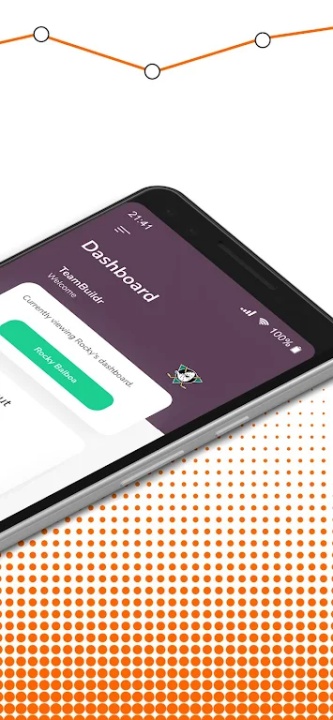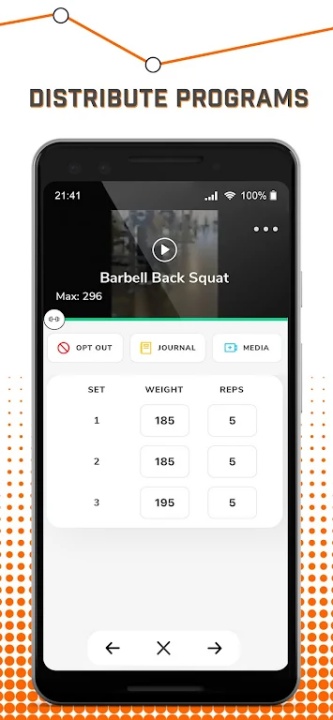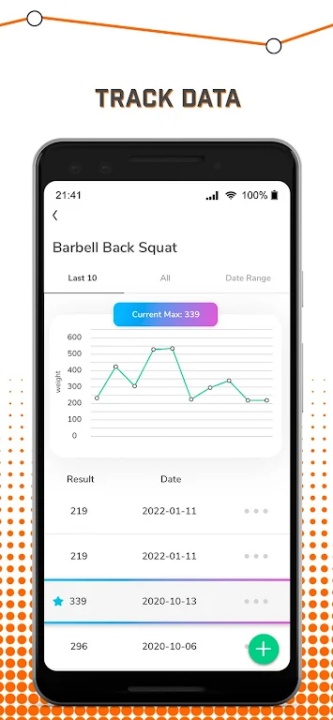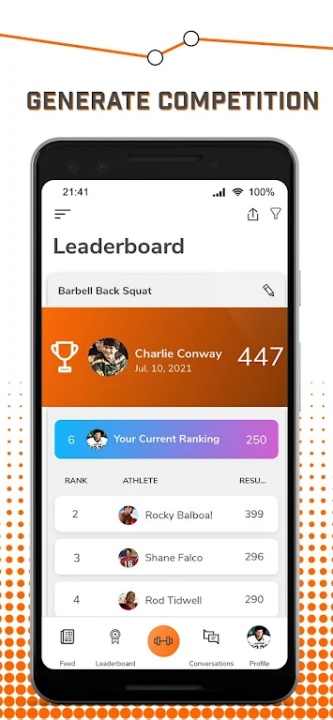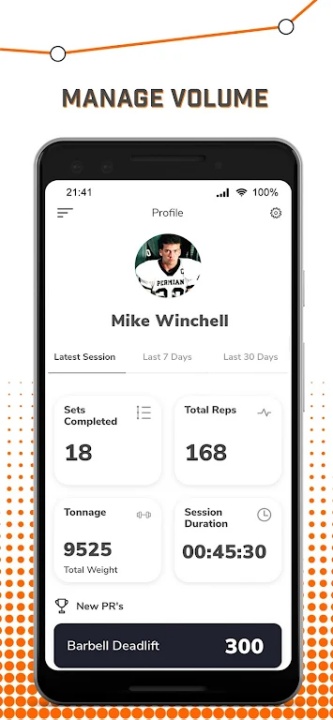TeamBuildr is a strength and conditioning platform designed to help coaches, trainers, and athletes streamline workout programs, track progress, and enhance communication. With structured training plans, real-time performance tracking, and interactive coaching tools, TeamBuildr ensures an efficient and engaging fitness experience.
Workout Programming & Athlete Training
- Structured Training Plans – Access individualized workouts tailored to specific fitness goals.
- Exercise History & PR Tracking – Store and review past performance, including 1RM and progress graphs.
- Video Form Recording – Upload workout videos for coach feedback and technique improvement.
Performance Monitoring & Data Insights
- Real-Time Stats – Track tonnage, reps, session duration, and other key metrics.
- Leaderboards & Rankings – Compare results with teammates and competitors.
- Wearable Integration – Sync fitness data for comprehensive performance analysis.
Coach & Athlete Communication Tools
- In-App Messaging – Connect with coaches, teammates, and training groups.
- Team Feed & Community Engagement – Share workout updates, images, and videos.
- Push Notifications & Alerts – Stay informed about training schedules and updates.
Why Choose TeamBuildr?
- Provides structured workout programming with individualized training plans.
- Offers real-time performance tracking and wearable integration.
- Ensures seamless communication between coaches and athletes.
Frequently Asked Questions
Q: Can I track my workout progress on TeamBuildr?
A: Yes, users can store exercise history and monitor performance trends.
Q: Does TeamBuildr support video form recording?
A: Yes, users can upload workout videos for coach feedback.
Q: Can I communicate with my coach through TeamBuildr?
A: Yes, users can send messages and share updates via the in-app chat feature.
Q: Does TeamBuildr offer leaderboard rankings?
A: Yes, users can compare results with teammates and competitors.
Q: Can I sync wearable fitness data with TeamBuildr?
A: Yes, users can integrate wearable devices for comprehensive tracking.
Version History
v2.1.14 ---- 5 Apr 2025
Fixed crash on workout history screen.
v2.1.1 ---- 20 Mar 2025
Fixed crash on workout history screen.
v2.0.20 ---- 15 Feb 2025
New Feature: Free Form Programming – Select programs from your Program Library and complete them at your own pace.
Fixed minor issues with the Registration screen.
Fixed media not attaching/saving to Journal entries.
Fixed issue when selecting all notification filters.
Performance updates and improvements.